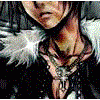Hi,
I'm writing a cpu raytracer using my math library based on this tutorial:
http://www.flipcode.com/archives/Raytracing_Topics_Techniques-Part_1_Introduction.shtml
I got through it up to chapter 6, where I noticed that I get subtle artifacts in the rendering (see pic), which gets even more pronounced when I enable fast mode (only diffuse lighting, 3 fps).
Any idea what am I doing wrong?
download here:
https://docs.google.com/file/d/0B33Sh832pOdOaE1LU3ZqMWZBUzQ/edit?usp=sharing
EDIT: to run the exe on linux, set the LD_LIBRARY_PATH to ../external/lib, ../external/lib/tbb
you'll also need to create a symlink from external/lib/libGLEW.so to libGLEW.so.1.6 (for some reason it links to libGLEW.so.1.6 too... even though I have 1.7)
you'll also need to install gsl (GNU scientific lib)
you can also build it using cmake. To disable the tbb (Intel thread building blocks) and gsl dependencies, set in globals.h USE_QRNG to 0, and COUNT_INTERSECTIONS to 1. Make sure you're not linking to it after this. Note that this will disable threading and usage of quasi random numbers.
Best regards,
Yours3lf