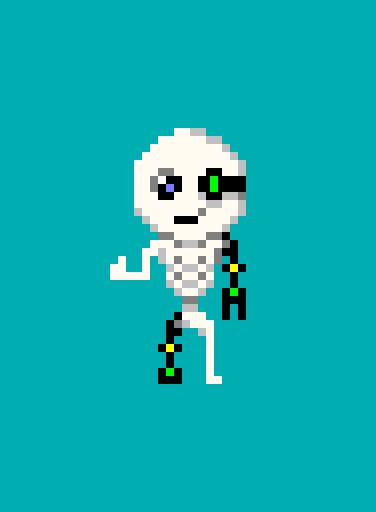Most games today make use of Diablo style inventory screens or simple filtered lists like those used in Skyrim.
For my game, I've been considering alternative concepts to inventory screen design.
The concept I'm focused on right now is a tree structure. The inventory system would make use of container items for nodes. It would allow you to move items and even containers full of items between characters. Now, if I recall Ultima Underworld and even some of the old SSI rpg games like Ravenloft used this concept.
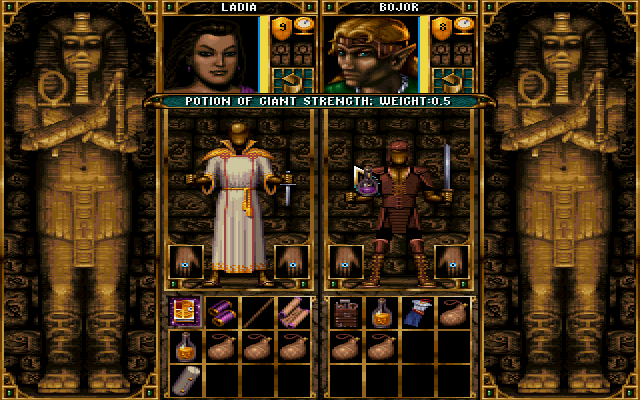

I think the inventory tree structure adds more realism to the game (which I like), but the only problem is that I just can't figure-out how it would work with a console controller. The tree concept seems to be limited to PC games since drag-and-drop is essential. Controllers are limited to a cut/paste like function that I'm not really sure is all that intuitive.
If I did create a pc/console game that used a tree structure do you think I'd get a lot of flak for it?