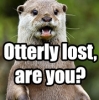Hi I am trying to load a 3ds model into OpenGL. I did some research and found that lib3ds is a popular solution.
https://code.google.com/p/lib3ds/
I read this tutorial on how to use it, which wasn't too hard
www.donkerdump.nl/node/207
but after downloading the zip folder and unzipping I have no idea how to install it.
I've never really installed a library before, is there a generic tutorial on how to do this?
I am using code blocks.
Is lib3ds is a good solution for this?
If so could I get some instructions for installing lib3ds into codeblocks.
Cheers.