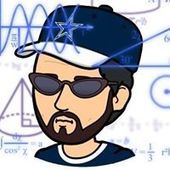Currently i have the 3 base light types supported and working in a programmable pipeline. I would like to tackle Area lights, but i am a little stumped at the moment.
my thinking is
Deferred Approach (Light Volume)
-simliar to a point light, i would just use a model that is shaped according to the defined area light
-ex. rectangular light, would be a quadrilateral that is extruded to accomadate the fov (this is similar to a spotlight, but instead of coming from a point, it comes from a plane
Forward Approach
-no clue
if anyone can point me in a direction, or give advice, that would be appreciated.