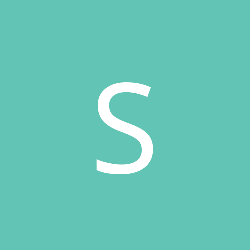Hello, So I am trying to put an activity that displays a picture in the beginning of my app for 2 seconds and then goes to another activity where the user tries to guess the computers number. The MainActivity works fine, Problem is, when I add the new activity (splash) to the manifest file, and change the splash activity as the launcher and the main activity to default for the intent category, it doesnt run anymore! Can someone pleeease help me understand what I am doing wrong...
MainActivity.java
package com.bwall.thenumbergame;
import java.util.Random;
import android.os.Bundle;
import android.app.Activity;
import android.widget.Button;
import android.widget.EditText;
import android.widget.TextView;
import android.view.View;
public class MainActivity extends Activity {
// global variables
int number, compNumber;
EditText textField;
TextView result, gameObjective;
Button button;
Random rand = new Random(System.nanoTime());
@Override
protected void onCreate(Bundle savedInstanceState) {
super.onCreate(savedInstanceState);
setContentView(R.layout.activity_main);
// setting views
textField = (EditText) findViewById(R.id.textField);
result = (TextView) findViewById(R.id.resultView);
gameObjective = (TextView) findViewById(R.id.gameObjective);
button = (Button) findViewById(R.id.submitButton);
// creating computer number
compNumber = rand.nextInt(10);
button.setOnClickListener(new View.OnClickListener() {
@Override
public void onClick(View v) {
number = Integer.parseInt(textField.getText().toString());
// checks if correct guess
if(number == compNumber) {
result.setText("CORRECT! The nummber was " + compNumber);
} else {
result.setText("LOL nope. Guess Again.");
}
}
});
}
}
Splash.java
package com.bwall.thenumbergame;
import android.app.Activity;
import android.content.Context;
import android.content.Intent;
import android.os.Bundle;
public class Splash extends Activity {
final Context context = this;
@Override
protected void onCreate(Bundle savedInstanceState) {
super.onCreate(savedInstanceState);
setContentView(R.layout.splash);
Thread timer = new Thread() {
public void run() {
try {
Thread.sleep(2000);
} catch (InterruptedException e) {
e.printStackTrace();
} finally {
Intent mainIntent = new Intent(context, MainActivity.class);
startActivity(mainIntent);
}
}
};
timer.start();
}
@Override
protected void onPause() {
super.onPause();
finish();
}
}
splash.xml
<?xml version="1.0" encoding="utf-8"?>
<LinearLayout xmlns:android="http://schemas.android.com/apk/res/android"
android:layout_width="match_parent"
android:layout_height="match_parent"
android:background="@drawable/splashbackground"
android:orientation="vertical" >
</LinearLayout>
activity_main.xml
<RelativeLayout xmlns:android="http://schemas.android.com/apk/res/android"
xmlns:tools="http://schemas.android.com/tools"
android:layout_width="match_parent"
android:layout_height="match_parent"
android:paddingBottom="@dimen/activity_vertical_margin"
android:paddingLeft="@dimen/activity_horizontal_margin"
android:paddingRight="@dimen/activity_horizontal_margin"
android:paddingTop="@dimen/activity_vertical_margin"
tools:context=".MainActivity" >
<TextView
android:id="@+id/gameObjective"
android:layout_width="wrap_content"
android:layout_height="wrap_content"
android:layout_alignParentTop="true"
android:layout_centerHorizontal="true"
android:layout_marginTop="30dp"
android:text="@string/gameObjective"
android:textSize="30sp" />
<EditText
android:id="@+id/textField"
android:layout_width="wrap_content"
android:layout_height="wrap_content"
android:layout_below="@+id/gameObjective"
android:layout_centerHorizontal="true"
android:layout_marginTop="15dp"
android:ems="10"
android:inputType="number" />
<requestFocus />
<Button
android:id="@+id/submitButton"
android:layout_width="wrap_content"
android:layout_height="wrap_content"
android:layout_below="@+id/textField"
android:layout_centerHorizontal="true"
android:layout_marginTop="19dp"
android:text="@string/submitButton" />
<TextView
android:id="@+id/resultView"
android:layout_width="wrap_content"
android:layout_height="wrap_content"
android:layout_below="@+id/submitButton"
android:layout_centerHorizontal="true"
android:layout_marginTop="58dp"
android:textIsSelectable="true" />
</RelativeLayout>
TheNumberGame Manifest
<?xml version="1.0" encoding="utf-8"?>
<manifest xmlns:android="http://schemas.android.com/apk/res/android"
package="com.bwall.thenumbergame"
android:versionCode="1"
android:versionName="1.0" >
<uses-sdk
android:minSdkVersion="8"
android:targetSdkVersion="17" />
<application
android:allowBackup="true"
android:icon="@drawable/ic_launcher"
android:label="@string/app_name"
android:theme="@style/AppTheme" >
<activity
android:name="com.bwall.thenumbergame.Splash"
android:label="@string/title_activity_main" >
<intent-filter>
<action android:name="com.bwall.thenumbergame.SPLASH" />
<category android:name="android.intent.category.LAUNCHER" />
</intent-filter>
</activity>
<activity
android:name="com.bwall.thenumbergame.MainActivity"
android:label="@string/title_activity_main" >
<intent-filter>
<action android:name="android.intent.action.MAIN" />
<category android:name="android.intent.category.DEFAULT" />
</intent-filter>
</activity>
</application>
</manifest>