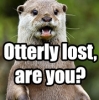Hey everyone,
I posted a while back about having issues with heightmaps. I was on Easter break from university so I had to try and get help on-line but I couldn't really understand what I needed to do. I started back at university yesterday and asked my tutor to take a look and he couldn't make help me, he didn't seem to understand the code which is annoying being as I went off the tutorials supplied by my university which were made by said tutor. I'm still seriously stuck on this and I'm starting to run out of places to get help.
Could anyone please help me? My code is a bit long to actually put on the post, besides it's better off if someone who knows what they are doing can see the entire thing so they know exactly where I'm going wrong. I don't want people giving me code or anything like that. I just want someone to look through my program, see where I'm going wrong and talk me through how to fix it, I really want to be able to understand this better.
Any help is greatly appreciated.
Edit: Just to mention the problem I'm having is that my car in my game is just hovering at a fixed height and phasing through the high sections of the heightmap. As far as I know all the code to alter it's height etc. is there, it just isn't doing anything.
Here are just the source files instead of having to download a full program: http://www.mediafire.com/download.php?dwbh8ws11t4oys8