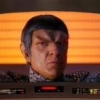My pacman clone is progressing, and I am now at the point where I need to slow down the game loop.
However, there are points where I switch textures which causes a subtle slow-down (I think - it's hard to tell), so my thoughts turn to regulating the game loop speed - i.e. I don't want to see any slowdown whatsoever.
Rather than putting a wait command in the loop, what other techniques are there? I'm sure there are loads out there, so please feel free to point in the way of your favourite article. I'm basically doing research at the moment before going ahead with anything.
Essentially I want to choose a game speed which means there will always be room for a little extra processing overhead, and the user will not notice a thing. It's running too fast at the moment! On average about 350 FPS.
Thanks in advance! ![]()