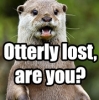Hey
I have followed most the beginner tutorials out there I can find on SDL and am finally getting around to making my first game, something I want to include now is going from beginner standard to industry standard and the first thing is moving from controlling frame rate by ticks and start using time to do this as I have seen lots of comments with people saying this is much better.
I cannot however find anything like out there that explains how to do this so am posting here for a basic description on how to do it and hopefully a code snippet.
Thanks in advance!