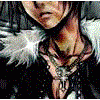Hi,
I have terrain code with fancy stuff done but everything is read from files (heightmaps, blendmaps etc.). I would like to make editing possible on runtime, like pushing the heightmap or painting with textures. My problem is I don't know how to get texture coordinates of place on map I picked with cursor. For example to paint a road on terrain with sand texture.
Also I am using tessellation + displacement mapping, so my vertex buffer cotains simple quad, which makes host side closest ray-triangle itersection test rather useless. Another thing is that I can use compute shader (I got access to dx11 features in my XNA project), so I have possibility to speed things up ![]() I am also using deffered shading so I got depth buffer stored in render target texture (maybe I can use that somehow?).
I am also using deffered shading so I got depth buffer stored in render target texture (maybe I can use that somehow?).
Any ideas how I can achieve what I want to do?