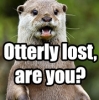I am working on a project for a long time now and wasn't paying much attention to memory issues since they didn't cause any problems so far but I believe they will at some point. There are some actions to be taken like providing smaller assets to players that don't use/have full HD compatible displays and optimize some assets, yet I would like to know how do you guys (or girls why not!) deal with memory leaks. Is there something particularly important that I should look for when tracking the leaks? Are the leaks necessarily linked to "new" usage or should I look somewhere else too? Should a massive memory leak always be obvious to detect?
Also there is a second point, more specific for SFML users: I am using a resource manager class that loads all assets and provide them the other classes as needed or at the game boot. The resource manager holds sf::Image's and the classes that need to drawn something holds sf::Sprite's. Now, if I have two,three,four...a thousand similar instances of this class, will the resource manager still take just the memory needed for one sf::Image used by the consumer class or each instance will take more and more memory? Does this make sense at all?
Thanks in advance.