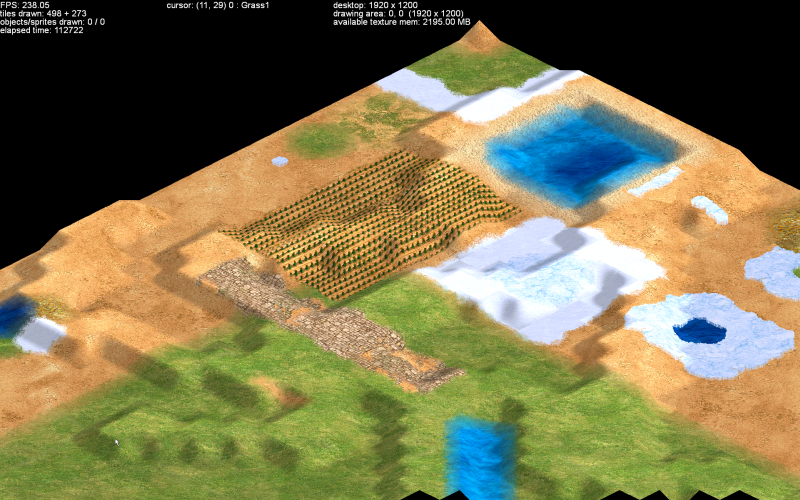Hi,
I'm working with an tile based terrain. The terrain is display in an isometric view. I try to limit myself to FFP because I want to target low system computers. The problem is that I tried so many light direction, the world light is so dull. The maximum bright (the surface face the light ? ) is the current texture color. Every other surface look darker. I think the surface that direct the light should get brighter than it's normal texture color! How can I achieve it with old FFP ?
I want to achieve the flat terrain surface should get lit 100% (normal texture color). the slope face the light should get brighter, the other slopes should get darker!

(same normal for 1 Triangle)

(Each vertex have its own Normal - the edge look smooth, but the lighting even darker!)
Original Texture :