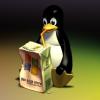Hi
any ideas on how to catch only one input keyboard key and store in a char array? If I try like below I get multiple, for ex. if L is pressed, L keys.
Thanks
--------
if (hasDownFlag == 1 ){
strcat (&ApEntrystr[airportcode], description.c_str());
hasDownFlag = 0;
}
// if (hasUpFlag == 1 ){
// airportcode += 1;
// }
if(hasOptAltFlag == 1){
airportcode = 0;
ApEntrystr[0] = 0;
}