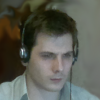I've been working on a GUI system because why not. I couldn't get Qt to compile for me despite all my efforts, and I happened to have a decent GUI system that worked for Windows, and it had the graphics abstracted out, so I thought I'd replace it with OpenGL so I can work it from my Mac. I've never used OpenGL before but I've got the form rendering working fine, but I was a little surprised at how complicated it can be to get any text up. I followed the NeHe tutorial on text rendering using FreeType (http://nehe.gamedev.net/tutorial/freetype_fonts_in_opengl/24001/ ). The first problem was that for some reason text positioned at 0,0 was rendering at the bottom left. I'm sure I've made some mistake with some matrix transformation somewhere but my understanding of them is still lacking so I fixed it by subtracting the Y coord from the screen height. More importantly, the text is really blurry. Attached is a screenshot for reference.
I am willing to show my code for the text and general rendering if anyone wants to look at it. Ideally I'd like a plug-and-play library with a text(x, y, string) method so I can get on with my engine and finish with this story.
Thanks