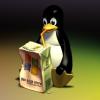So, this is a pretty dumb question.
But how do I get Opengl 3.3+ running on linux.
Atm glxinfo gives me the info: 3.0 Mesa 8.0.5
My graphics driver is Nvidia geforce GT 630M (2GB)
I've tried (and still am trying) to get Mesa 9.2.3 running.
I've got problems installing it.
I do know that Mesa 10 will be released quite soon, which supports 3.3.
But there have to be different options.
I also found the linux x64 (amd64/em64t) display driver on Nvidia website. But I don't know whether it supports opengl 3.3+
What I do know is that on my windows partition I got opengl 4.0 running.