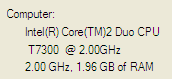How do I know how much RAM my labtop can actually have even though it starts off with 1.96 GB of RAM?
If your RAM is installed in removable slots, you can put the maximum supported size in all available slots. You would look up the maximum supported capacity and RAM type on the manufacturer's website. For self-built computers, you look this up on the motherboard manufacturer's web site. If your RAM is soldered directly onto the motherboard, you won't be able to replace it easily at all.
What does the first @ 2.00 GHz and second 2.00 GHz mean?
One of the two will be just a string presented with the processor details and the other will be the actual speed it's currently running at (which can change if it's overclocked).
I noticed with the amount of RAM I have, the computer lags with 3 windows open.
How did you come to the conclusion that the two are related? 3 windows of what?