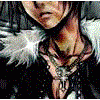Hi,
I encountered a problem while porting application to WP8. I am using SharpDX and use down and upsampling method for bluring. The problem is that when I generate mipmaps for render targets I get black (reading from texture returns 0) results, but when I have single level everything works fine, but quality is just terrible. I heard it's a bug in WP8, can someone confirm this? If it's a bug, do you have any neat workaround or am I stuck with 'manual' downsampling?