i'm trying to create my own User Interface such as: Button, panel, window, radiobutton, checkbox, etc..
the word "create" here means:
-designing UI with own style
-programming they all.
well, my problem is: what functions/codes that i must call to draw it all?
in this terms, maybe the points are:
-Drawing 2d texture on screen NOT in 3d world game.
so if we're doing translation camera in 3d world game, the UI texture won't be move.
-determine xy coordinates based on screen NOT based in 3d world game.
of course before we set UI texture first thing that we have to do is determine some textures.
to more cleary, take look at the picture
this is a sample User Interface that i've found in google. but this is XNA c#.
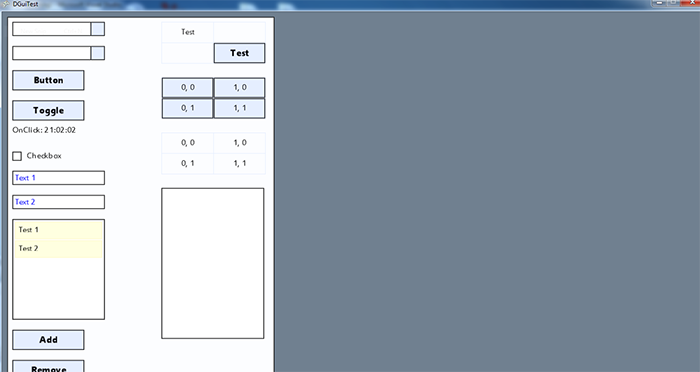
i've learned the source codes how they work. after i understood the concept (include how they draw many textures with structured coordinates)
ok so, the problem is: could you show me the point/codes that i should use in openGL graphic programming? include:
-Drawing 2d texture on screen NOT in 3d world game.
-determine xy coordinates in screen.




