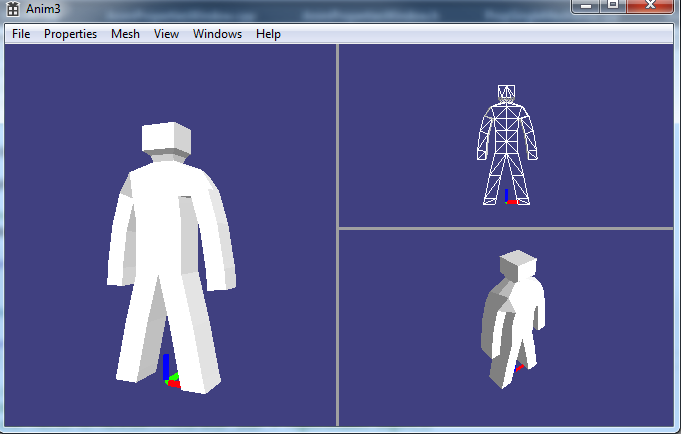i found unrealengine/udk will reset the directx9 device when i change current window to a bigger resolution, so the window's client size as same as the back buffer size.
but when i change this window to smaller, it will not reset the d3d device.
my question is how to do this, just only SetViewport with the small width and height?
i have debug it in the pix for windows, this is a pic:
[attachment=19971:1.png]
[attachment=19972:2.png]