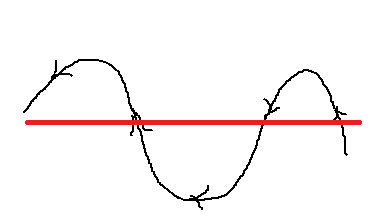As of right now, my sprites "race across the screen." What I want to add to that behavior is a wave motion so while they are moving across the screen, they are oscillating (correct term?). These sprites can come from anywhere offscreen (from any side) and move at any vector.
Alvaro, I asked you if those amplitude and frequency portions were vectors because I get the message "operator * cannot be applied to operands of type 'Microsoft.Xna.Framework.Vector2' and 'double'." Then you responded by telling me to read Wikipedia. Then I mentioned I was after how those variables were used in code because you didn't answer how they were used or if they were vectors and you responded with your formula was basically the code. I appreciate your time but your last two responses haven't cleared up what I asked you about. If you are responding to clarify your response, you can't expect the person you are talking to to understand that response if it is just a rehash of the original response (IE "What I posted is basically the code") that they didn't understand in the first place and/or still need help on.
This isn't a jab at you but rather an illustration of my ignorance. I have come a long ways in my efforts to teach myself programming (and I've even had newbie programmers tell me that I am advanced...which makes me feel good!) but there is still so much I have to learn. The latest area I am trying to learn is how sprites move and the math behind that movement (waves, arcing, gravity, etc.).
Buckeye, I hope my explanation in this post makes it clearer. I'll post a picture if necessary. Since I am still learning and getting used to the terminology, I might not be going about it the right way. That said, I "think" I understand vectors (at least on a basic level) and I have studied them but this is my first foray into the actual application of something that didn't involve straight lines and making the transition from abstract textbook text and application isn't necessarily a smooth one.
Bacterius, most of what you posted I haven't come across before but I'm trying to use it as a jumping off point to tackle my problem. If it doesn't come together for me, at least it may serve to plant a seed in my mind that I can refer back to later :). You mentioned something that I asked Alvaro in that the frequency can't be a vector and I can accept that. What I'm needing help with is how the pieces from that formula come together since my current implementation gives me an error (as mentioned above).
I also mentioned earlier that I am unsure how to implement time in this. My only real experience with time comes from "pausing" something for a certain number of milliseconds and I don't see how that can help here.