Hi,
For about a week now I've been learning deferred shading. Things were running smooth until I ran into a couple snags. while implementing my shaders(3.0) I have been getting strange lighting artifacts and I managed to narrow it down to the normal map/buffer of the g-buffer: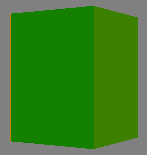
If you look along the left edge of the model you'll see the artifact( orangish color ). I've notice that this is a common problem with deferred shaders and have not mange to find any way to resolve the issue. I've tried disabling multi-sampling/anti-aliasing, adjusting the filters to none, point, linear, antistropic, and adjusting the pixel cooridantes to match the texel offset( -=.5/screenWidth, -=.5/screenHeight). Different techniques only minimize the artifacts.
So my first question is, how do you combat lighting artifacts.
Another problem that I have is that when the camera sits above or below the model, along the y-axis, the model is not rendered. Why is this?
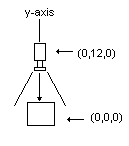
If I adjust the camera's x or y value the slightest, say .0001f, then the model is rendered. Is this another down sides of deferred shading?
shader code:
[g-buffer]
///////////////////////////////////////////
// G L O B A L V A R I A B L E S
///////////////////////////////////////////
float4x4 gWorld;
float4x4 gWorldViewProjection;
float gSpecularIntensity;
float gSpecularPower;
sampler2D gColorMap;
///////////////////////////////////////////
vsOutput vsDeferredShaderGeometryBuffer( vsInput IN )
{
vsOutput OUT = (vsOutput)0;
OUT.position = mul( float4(IN.position,1.f), gWorldViewProjection );
OUT.texcoord = IN.texcoord;
OUT.normal = normalize(mul( IN.normal, (float3x3)gWorld ));
OUT.depth.x = OUT.position.z;
OUT.depth.y = OUT.position.w;
return OUT;
}
///////////////////////////////////////////
psOutput psDeferredShaderGeometryBuffer( vsOutput IN )
{
psOutput OUT = (psOutput)0;
OUT.color.rgb = tex2D( gColorMap, IN.texcoord );
OUT.color.a = 1;
OUT.normal.xyz = IN.normal * .5f + .5f;
OUT.normal.z = 0;
OUT.depth = IN.depth.x / IN.depth.y;
return OUT;
}
[g-buffer]
[lighting shader]
///////////////////////////////////////////
// G L O B A L V A R I A B L E S
///////////////////////////////////////////
//float4 gAmbient;
//float4 gLightAmbient;
//float4 gMaterialAmbient;
float4x4 gInverseViewProjection;
float4 gLightDiffuse;
float4 gMaterialDiffuse;
float3 gLightDirection;
float3 gCameraPosition;
float gSpecularIntensity;
float gSpecularPower;
sampler2D gColorMap;
sampler2D gNormalMap;
sampler2D gDepthMap;
///////////////////////////////////////////
vsOutput vsDeferredShaderDirectionalLighting( vsInput IN )
{
vsOutput OUT = (vsOutput)0;
OUT.position = float4( IN.position, 1.f );
OUT.texcoord = IN.texcoord;// - float2( .5/800, .5/600 );
return OUT;
}
///////////////////////////////////////////
float4 psDeferredShaderDirectionalLighting( vsOutput IN ) : COLOR
{
float4 pixel = tex2D( gColorMap, IN.texcoord );
if( (pixel.x+pixel.y+pixel.z) <=0 ) return pixel;
float3 surfaceNormal = (tex2D( gNormalMap, IN.texcoord )-.5f)*2.f;
float4 worldPos = 0;
worldPos.x = IN.texcoord.x * 2.f - 1.f;
worldPos.y = -( IN.texcoord.y * 2.f - 1.f );
worldPos.z = tex2D( gDepthMap, IN.texcoord ).r;
worldPos.w = 1.f;
worldPos = mul( worldPos, gInverseViewProjection );
worldPos /= worldPos.w;
//if( surfaceNormal.r + surfaceNormal.g + surfaceNormal.b <= 0 )
// return 0 ;
float lightIntensity = saturate( dot( surfaceNormal, -normalize(gLightDirection) ) );
float specularIntensity = saturate( dot( surfaceNormal, normalize(gLightDirection)+(gCameraPosition-worldPos)));
float specularFinal = pow( specularIntensity, gSpecularPower ) * gSpecularIntensity;
//float4 ambient = ((gAmbient+gLightAmbient)*gMaterialAmbient);
return float4( ( gMaterialDiffuse * gLightDiffuse * lightIntensity).rgb, specularFinal);
};[lighting shader]
Thanks in advance




