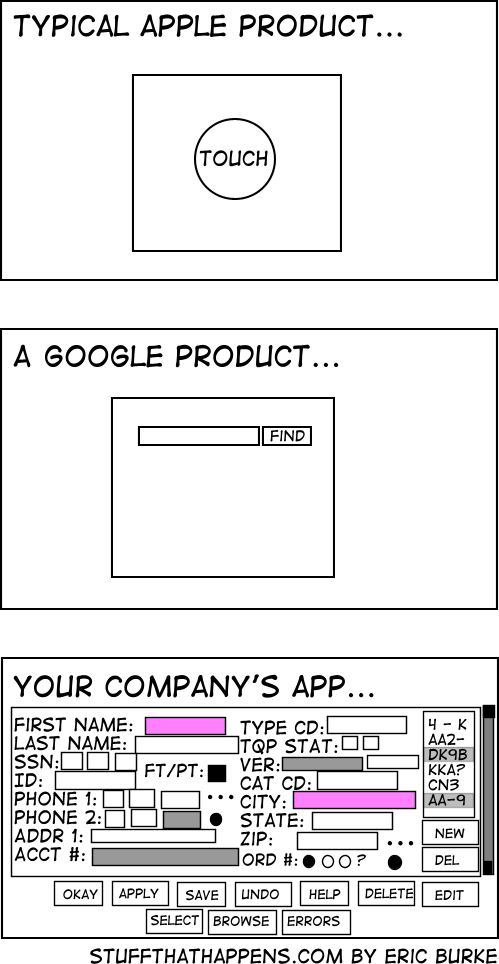This is an interesting topic to me and brings to mind an idea of mine which... will never be implemented because the industry is going in a completely opposite direction (honestly it could be a terrible idea that I haven't thought through enough anyway). I probably won't have space to add that here. Nevermind, off topic.
To give my take on an answer to the OP - as usual it's heavily dependent on requirements (damn those things!). IMO you (in the general sense) need to examine the topic from both an "Internet" perspective and an "enterprise/business" perspective. I could probably write a small book on the subject (sad, really) and I was starting to respond with what looked like a first chapter before I came to my senses. Many people seem to focus only on the Internet side (which is more visible than internal business intranet stuff) and so I think many managers and developers end up following the Internet's lead, but a business intranet has some important differences. What works best for the Internet may not be the best solution for a private intranet.
What do you mean by "they live on the server"? By thinking that way, you could argue for changing almost anything that touches a database into a webapp. I'm unclear regarding what advantages you perceive would be gained from a conversion to a web application. But in my opinion webapps are definitely more complicated and usually more work intensive (usually still Java based anyway, in a business setting). In a business environment, I can't justify using them for a tiny user base (if that's the case).
Since the main pro (no installs/updates) is well known, I'll throw out some of the cons for a small web-based data-centric/business intranet reporting application with a small user base (alter part of that and this list can change dramatically) which your manager may be thinking of. Also, I'm having a hard time thinking of other pros with the information you provided.
-Additional development complexity. More scaffolding, more libraries/frameworks, dependencies, tools, concurrency considerations, sessions, knowledge and so on are required...you probably know this, but I don't take this one lightly. Complexity level vs. a Java thick client isn't even close, IMO.
-More complicated server side to deal with. Depending on environment complexity and factors like whether you have a pack of security goons nagging you, this can get bad.
-Harder (and often slower) to debug web-based stuff
-Net connection required, no "disconnected mode" (this may be a moot point with a reporting application if there's a remote database involved)
-Loss of easy access to useful local functionality such as the operating system clipboard, disk storage (without having to bother with cookies and such), screen captures, etc.
-DHTML still sucks. CSS & DOM are the 800lb gorillas in the room and they're still not pretty. The more browsers you're coding for, the worse it gets. But this may not matter in your environment if you're standardized to one browser. Dev frameworks make this easier but they still need to be updated to keep up with the browser mess.
-Not sure what tools you have available, but relatively speaking, web dev front end tools generally aren't much fun to use - assuming your tech of choice even has one.
On the other hand, a Java (Swing I assume) application for a small number of users to do some reporting - I can think of some nice advantages here. Swing isn't perfect but it can get much worse. If you're having layout manager problems I'd suggest dumping that crap, use a null (absolute) layout and a decent UI builder tool for a complex UI. You don't need to worry about resizing stuff for 50 different sized screens, do you? (Even then you could use null layouts in smaller parts.)
To give a better analysis of "who has the better argument" we'd have to have more requirements, such as the size of the user base, size of the application, what type of reports it's generating (graphics, tabular, etc), amount of data being processed & displayed, how many controls need to fit onto a screen, what technology/tool options are available etc.
It sounds like your manager might have some dev experience, which could mean that he knows what he's talking about... or he has some bias.