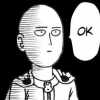by working normally I mean making a beautiful sphere
When applying a rectangular texture to a sphere you always will suffer certain deformation of the image you are texturing.
I don't know the exact representation of your sphere but I will just guess, that it consists of "stacks and slices" (Like starting with one vertex at the bottom and then creating concentric circles around an axis with first growing and then shrinking radii).
So lets just look at the body of the sphere (excluding the start and end points) the only thing you have to take care of here are the vertices located at the fissure points (the points where the UVs (0, t) and (1, t) meet). Since they have the same position and normal but different UVs you have to save 2 vertices here (like L. Spiro described). Note that the image will be interpolated to fit the sphere (just like the opposite, that is happening when you try to draw a world map onto a rectangular area the image is stretched).
For the top and bottom vertices you might want to save them multiple times so that each face can address its own vertex (you would then have number of slices times vertices with the same position and normal but different UVs for the top or the bottom vertice).
If its for learning just test around and you'll find your way.
Maybe try to texture an image that looks like this one: http://www.mediavr.com/belmorepark1left.jpg there the textured image would look a little nicer, because the image itself is streched beforehand.
hopefully i am not further confusing you.