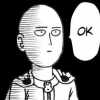Hello,
I have this simple code (just a green cube in scene):
// Include standard headers
#include <stdio.h>
#include <stdlib.h>
#include <iostream>
#include <vector>
#include <windows.h>
// Include GLEW
#include <glew.h>
// Include GLFW
#include <glfw3.h>
GLFWwindow* window;
// Include GLM
#include <glm.hpp>
#include <gtc/matrix_transform.hpp>
using namespace glm;
#include "shader.hpp"
int main( void )
{
// Initialise GLFW
if( !glfwInit() )
{
fprintf( stderr, "Failed to initialize GLFW\n" );
return -1;
}
glfwWindowHint(GLFW_SAMPLES, 4);
glfwWindowHint(GLFW_CONTEXT_VERSION_MAJOR, 3);
glfwWindowHint(GLFW_CONTEXT_VERSION_MINOR, 3);
glfwWindowHint(GLFW_OPENGL_PROFILE, GLFW_OPENGL_CORE_PROFILE);
// Open a window and create its OpenGL context
window = glfwCreateWindow( 1024, 768, "Cube", NULL, NULL);
if( window == NULL ){
fprintf( stderr, "Failed to open GLFW window. If you have an Intel GPU, they are not 3.3 compatible. Try the 2.1 version of the tutorials.\n" );
glfwTerminate();
return -1;
}
glfwMakeContextCurrent(window);
// Initialize GLEW
glewExperimental = true; // Needed for core profile
if (glewInit() != GLEW_OK) {
fprintf(stderr, "Failed to initialize GLEW\n");
return -1;
}
// Ensure we can capture the escape key being pressed below
glfwSetInputMode(window, GLFW_STICKY_KEYS, GL_TRUE);
// Dark blue background
glClearColor(0.0f, 0.0f, 0.4f, 0.0f);
// Enable depth test
glEnable(GL_DEPTH_TEST);
// Accept fragment if it closer to the camera than the former one
glDepthFunc(GL_LESS);
GLuint VertexArrayID;
glGenVertexArrays(1, &VertexArrayID);
glBindVertexArray(VertexArrayID);
// Create and compile our GLSL program from the shaders
GLuint programID = LoadShaders( "TransformVertexShader.vertexshader", "ColorFragmentShader.fragmentshader" );
// Get a handle for our "MVP" uniform
GLuint MatrixID = glGetUniformLocation(programID, "MVP");
// Projection matrix : 45° Field of View, 4:3 ratio, display range : 0.1 unit <-> 100 units
glm::mat4 Projection = glm::perspective(45.0f, 4.0f / 3.0f, 0.1f, 100.0f);
// Camera matrix
glm::mat4 View = glm::lookAt(
glm::vec3(4,3,-3), // Camera is at (4,3,-3), in World Space
glm::vec3(0,0,0), // and looks at the origin
glm::vec3(0,1,0) // Head is up (set to 0,-1,0 to look upside-down)
);
// Model matrix : an identity matrix (model will be at the origin)
glm::mat4 Model = glm::mat4(1.0f);
// Our ModelViewProjection : multiplication of our 3 matrices
glm::mat4 MVP = Projection * View * Model; // Remember, matrix multiplication is the other way around
// Our vertices. Tree consecutive floats give a 3D vertex; Three consecutive vertices give a triangle.
// A cube has 6 faces with 2 triangles each, so this makes 6*2=12 triangles, and 12*3 vertices
static const GLfloat g_vertex_buffer_data[] = {
-1.0f,-1.0f,-1.0f,
-1.0f,-1.0f, 1.0f,
-1.0f, 1.0f, 1.0f,
1.0f, 1.0f,-1.0f,
-1.0f,-1.0f,-1.0f,
-1.0f, 1.0f,-1.0f,
1.0f,-1.0f, 1.0f,
-1.0f,-1.0f,-1.0f,
1.0f,-1.0f,-1.0f,
1.0f, 1.0f,-1.0f,
1.0f,-1.0f,-1.0f,
-1.0f,-1.0f,-1.0f,
-1.0f,-1.0f,-1.0f,
-1.0f, 1.0f, 1.0f,
-1.0f, 1.0f,-1.0f,
1.0f,-1.0f, 1.0f,
-1.0f,-1.0f, 1.0f,
-1.0f,-1.0f,-1.0f,
-1.0f, 1.0f, 1.0f,
-1.0f,-1.0f, 1.0f,
1.0f,-1.0f, 1.0f,
1.0f, 1.0f, 1.0f,
1.0f,-1.0f,-1.0f,
1.0f, 1.0f,-1.0f,
1.0f,-1.0f,-1.0f,
1.0f, 1.0f, 1.0f,
1.0f,-1.0f, 1.0f,
1.0f, 1.0f, 1.0f,
1.0f, 1.0f,-1.0f,
-1.0f, 1.0f,-1.0f,
1.0f, 1.0f, 1.0f,
-1.0f, 1.0f,-1.0f,
-1.0f, 1.0f, 1.0f,
1.0f, 1.0f, 1.0f,
-1.0f, 1.0f, 1.0f,
1.0f,-1.0f, 1.0f
};
// One color for each vertex. They were generated randomly.
static const GLfloat g_color_buffer_data[] = {
0.583f, 0.771f, 0.014f,
0.583f, 0.771f, 0.014f,
0.583f, 0.771f, 0.014f,
0.583f, 0.771f, 0.014f,
0.583f, 0.771f, 0.014f,
0.583f, 0.771f, 0.014f,
0.583f, 0.771f, 0.014f,
0.583f, 0.771f, 0.014f,
0.583f, 0.771f, 0.014f,
0.583f, 0.771f, 0.014f,
0.583f, 0.771f, 0.014f,
0.583f, 0.771f, 0.014f,
0.583f, 0.771f, 0.014f,
0.583f, 0.771f, 0.014f,
0.583f, 0.771f, 0.014f,
0.583f, 0.771f, 0.014f,
0.583f, 0.771f, 0.014f,
0.583f, 0.771f, 0.014f,
0.583f, 0.771f, 0.014f,
0.583f, 0.771f, 0.014f,
0.583f, 0.771f, 0.014f,
0.583f, 0.771f, 0.014f,
0.583f, 0.771f, 0.014f,
0.583f, 0.771f, 0.014f,
0.583f, 0.771f, 0.014f,
0.583f, 0.771f, 0.014f,
0.583f, 0.771f, 0.014f,
0.583f, 0.771f, 0.014f,
0.583f, 0.771f, 0.014f,
0.583f, 0.771f, 0.014f,
0.583f, 0.771f, 0.014f,
0.583f, 0.771f, 0.014f,
0.583f, 0.771f, 0.014f,
0.583f, 0.771f, 0.014f,
0.583f, 0.771f, 0.014f,
0.583f, 0.771f, 0.014f
};
GLuint vertexbuffer;
glGenBuffers(1, &vertexbuffer);
glBindBuffer(GL_ARRAY_BUFFER, vertexbuffer);
glBufferData(GL_ARRAY_BUFFER, sizeof(g_vertex_buffer_data), g_vertex_buffer_data, GL_STATIC_DRAW);
GLuint colorbuffer;
glGenBuffers(1, &colorbuffer);
glBindBuffer(GL_ARRAY_BUFFER, colorbuffer);
glBufferData(GL_ARRAY_BUFFER, sizeof(g_color_buffer_data), g_color_buffer_data, GL_STATIC_DRAW);
do{
std::vector<GLfloat> pixel(1024*768*3);
glReadPixels(0, 0, 1024, 768, GL_RGB, GL_FLOAT, &pixel[0]);
std::cout << "R G B: " << pixel[0]<< " "<<pixel[1]<< " "<<pixel[2] << "\n"; //not really needed
// Clear the screen
glClear(GL_COLOR_BUFFER_BIT | GL_DEPTH_BUFFER_BIT);
// Use our shader
glUseProgram(programID);
// Send our transformation to the currently bound shader,
// in the "MVP" uniform
glUniformMatrix4fv(MatrixID, 1, GL_FALSE, &MVP[0][0]);
// 1rst attribute buffer : vertices
glEnableVertexAttribArray(0);
glBindBuffer(GL_ARRAY_BUFFER, vertexbuffer);
glVertexAttribPointer(
0, // attribute. No particular reason for 0, but must match the layout in the shader.
3, // size
GL_FLOAT, // type
GL_FALSE, // normalized?
0, // stride
(void*)0 // array buffer offset
);
// 2nd attribute buffer : colors
glEnableVertexAttribArray(1);
glBindBuffer(GL_ARRAY_BUFFER, colorbuffer);
glVertexAttribPointer(
1, // attribute. No particular reason for 1, but must match the layout in the shader.
3, // size
GL_FLOAT, // type
GL_FALSE, // normalized?
0, // stride
(void*)0 // array buffer offset
);
// Draw the triangle !
glDrawArrays(GL_TRIANGLES, 0, 12*3); // 12*3 indices starting at 0 -> 12 triangles
glDisableVertexAttribArray(0);
glDisableVertexAttribArray(1);
// Swap buffers
glfwSwapBuffers(window);
glfwPollEvents();
} // Check if the ESC key was pressed or the window was closed
while( glfwGetKey(window, GLFW_KEY_ESCAPE ) != GLFW_PRESS &&
glfwWindowShouldClose(window) == 0 );
// Cleanup VBO and shader
glDeleteBuffers(1, &vertexbuffer);
glDeleteBuffers(1, &colorbuffer);
glDeleteProgram(programID);
glDeleteVertexArrays(1, &VertexArrayID);
// Close OpenGL window and terminate GLFW
glfwTerminate();
return 0;
}
As you can see I have this lines:
std::vector<GLfloat> pixel(1024*768*3);
glReadPixels(0, 0, 1024, 200, GL_RGB, GL_FLOAT, &pixel[0]);
Now, how Can I pass the pixel vector to Opengl for render him and not the standard way?
I need this because I want to manipulate in same way the pixel vector and than pass him to opengl for render.
But I don't know how to do that.
Thanks