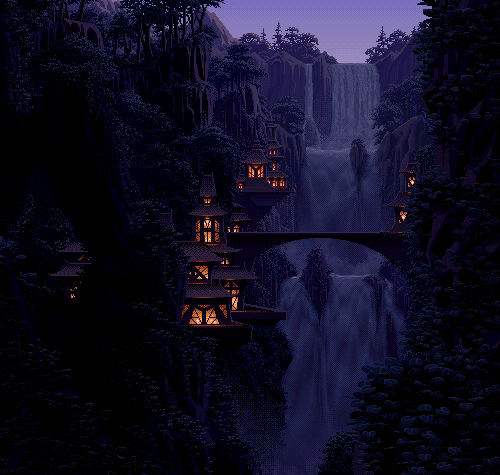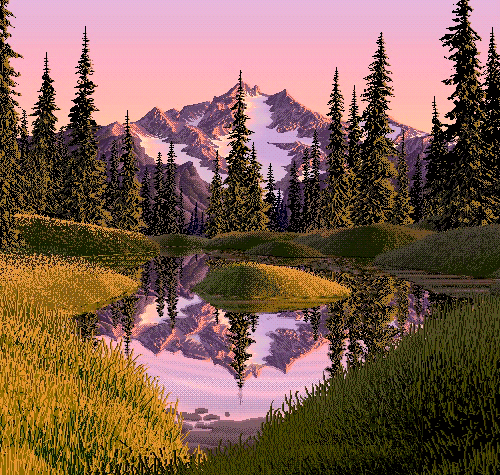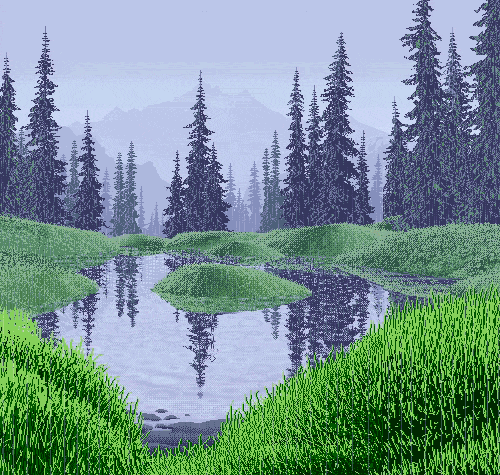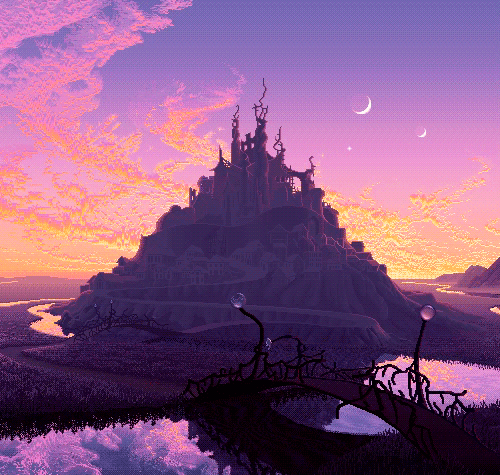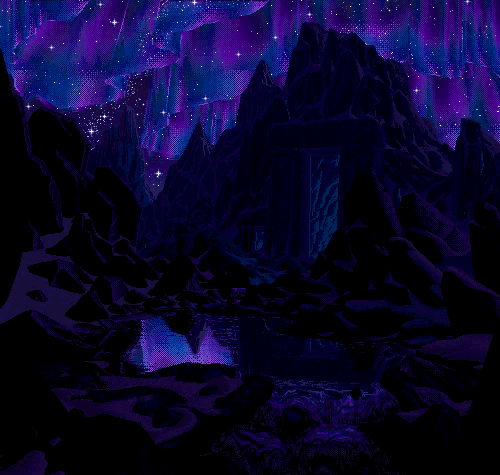I used to love Deluxe Paint color cycling. Nothing this sophisticated, but for kicks I liked to take one of the gradient-cycle pens, turn on a bunch of symmetry, and make intricate mandalas. Then by cycling the colors in the gradient, I would get endlessly looping animated mandalas. Very easy, but a neat effect.
Historical note: you might be conflating planar vs. linear ("chunky") memory organization and indexed vs. direct color. Both the EGA and VGA architectures were natively planar, although the famous VGA Mode 13h provided linear addressing. Color cycling was possible in both planar and linear VGA modes; regardless of how the bits were organized, what they represented was an index into a mutable color table.
(Edit: I had said that EGA cycling wasn't possible, because I had made a mental mistake about the EGA color table. EGA color cycling was possible, too.)
Regarding the "unlimited" colour cycling. That made me think of the old "bob"-effects where instead of using double buffering, you used 3 buffers to make it look like you were drawing "unlimited" balls on the screen. (Not clearing the buffers for each drawn frame.)
Regarding planar vs. linear addressing, my mind may be a bit fuzzy. I remember using a BIOS int to switch to various graphics modes, using VESA, and draw something on the screen afterwards. All the modes I ever used was linear addressing, but I have a vague memory of there being a 256-colour palette mode too, and I seem to remember some schematics in old assembler code books, where graphics were illustrated as being planar, so I am probably wrong about that. Just that I seem to remember that one of the big differences between "Amiga vs. PC" back then was just the planar vs linear graphics, and the sound, of course.
Wasn't CGA like 4 colour palette, and EGA 16 colours? Checking Wikipedia, I didn't even know you had 64 predefined colours to choose from in EGA mode. But before SVGA, I had a Commodore 64, and CGA and EGA never looked anything like what you could do on C=64 and Amiga. I still remember the old beast of an 80386 SX that didn't even have a math co-processor. It had 2 MB RAM, and I remember a whopping 40 MB Hard drive. Windows and DOS took 20+ of those... I remember upgrading the memory on the graphics card from 256 kB to 512 kB... Some changes, looking back, lol...