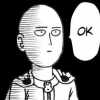How are you setting up the ModelView matrix to use instancing?
I added a 2nd ModelView matrix to the same buffer as the 1st working ModelView matrix, like this:
//Add modelView matrix to VBO
glm::vec2 spritePos( posX, posY );
glm::mat4 modelView = glm::translate( glm::mat4(1.0f), glm::vec3( spritePos, 0.0f ) );
//ModelView matrix (per instance)
vboMat.addData( &modelView, sizeof( glm::mat4 ) ); //Using a VBO wrapper class, this is confirmed to work though.
Then the vertex attribute is set up like this:
for ( int i = 0; i < 4; i++ )
{
glEnableVertexAttribArray( 2 + i );
glVertexAttribPointer( 2 + i, 4, GL_FLOAT, GL_FALSE, sizeof( glm::mat4 ),
(const GLvoid*)(sizeof(GLfloat) * i * 4));
glVertexAttribDivisor( 2 + i, 1 );
}
Which appeared to work fine for the 1st ModelView matrix when I used it for instancing sprites. My idea was that maybe by telling glDrawArraysInstanced() to draw twice as many vertices as was actually in the buffer, it might reach the end, find the 2nd ModelView matrix, and then restart drawing the vertices again from the beginning using the 2nd ModelView matrix.
As I understood this is exactly what you want?
I don't think so... I have instancing working with a different ModelView matrix for every instance of drawing a set of 2 triangles that make up a quad for a sprite. My "problem" with that way of doing things was that I was sending 6 identical vertices for every single quad, and then just altering their position later in the shader using a different ModelView matrix for each instance. Meaning I had a lot of essentially redundant data that I felt I should be able to reduce. My question is probably as relevant to the behaviour of glDrawArrays as it is to glDrawArraysInstanced.
My question is whether or not vertex data can be used more than once in a single draw call, in order to reuse this data instead of having to resend identical data for every instance. I think we can ignore instancing for the moment to simplify things, because if that part isn't possible then sending the matrices won't help because I'll still only have 1 quad or have to send the vertices individually.
In other words... if we take just glDrawArrays, is it possible to fill a buffer with e.g. 3 vertices for a triangle, and then use glDrawArrays (or perhaps some other function) to draw 2 or more triangles by just using the same data as the first triangle?
Or is that what happens when you e.g. put 3 vertices in a buffer, then call glDrawArrays( GL_TRIANGLES, 0, 6 )? I wonder because it doesn't error when I try it, IIRC, but it's hard to tell what's actually happening (maybe it just ignores the instruction to draw 6 vertices when it reaches the end of the buffer after drawing only 3?).
i.e. If you give glDrawArrays (or any draw function) a number of vertices to draw that exceeds the number of vertices it has available in the currently bound buffer, will it simply stop rendering once it goes past the last vertex, or will it loop around from the beginning? Or if it stops, is there a way of making it loop?
Sorry if I'm not explaining this well. It's a very specific thing I'm wondering about that might not even be possible for all I know.