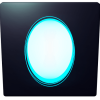+1 to not use a laptop as stationary desktop replacement. Laptop hardware is really pricey for the power you get.
Thanks to the steam boxes (that are now sold as windows desktops) and the drive of Microsoft to battle mobile and chromeboxes, you get plenty of small, low cost Windows Desktops to choose from nowadays.
One of my personal favorites is the Alienware Alpha, especially the smallest config. you get a very good low spec gaming laptop, in a tiny desktop casing. Overheating seems to be no concern, the GPU is really good, and CPU/RAM/Disk is replacable (if only with other laptop spec hardware).
The Windows 8.1 installed got a Steam Big picture / consolesque skin, but you can always switch to the desktop from the launcher. You could also reinstall the windows most probably to get rid of the launcher, altough I haven't heard that alienware has any plans on making this available without re-buying a windows licnese.
Add to that a "free" XBOX controller and a nice 550$ price tag, and for the first time you get alienware hardware that could actually be called "good value"...
If only they wouldn't have used a slow 5200 RPM drive, this would be the ideal gaming centric SFF for everyone....
EDIT: read the OPs comment about portability after posting this, so please ignore my rambling above!
for your usecase, hardware wise, you can probably take any machine that runs windows and has at least an i3, good integrated GPU or at least a decent low end dedicated GPU, 4G of RAM at least and a usable screen.
"Gaming" Laptops are quite expensive for a rather mediocre machine by desktop standarts, all while regularly overheating, so I'd stay away... most of them give you a beefy CPU paired with a cheap low end GPU (lots of preconfigured desktop "gaming" PCs do the same though), which means your "gaming" laptop is more a CPU heavy number cruncher with a GPU that is to weak for state of the art games and yet still saps more juice than the iGPU...