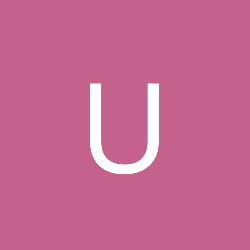Hey there.
I can imagine that this has been talked about, but my non-native chosen search terms seem to be amiss again.
So feel free to just point where this is discussed already ;-)
It's not about a game, but about an app with another target group which really likes colorful, fancy user interfaces: musicians.
So far we got a proof of concept app with pixelgraphics for exactly one type of phone ;-)
As we'd like to have a broad audience, we envision an app for iPhone and Android which works on the multitude of screen formats which there are.
When I think of "scalable", I think of vectors.
But my impression of vector graphics based stuff so far is that it can look semi-fancy but rather "functional".
Luckily we don't have anything photo-like on the screen, it's all drawn stuff so far, modern, with gradients. But there are some animations, which are currently done with a series of bitmaps...
EDIT: Let me add that we're not mobile developers. We might look into it, but an external party was doing the demo app. But they may not be experienced in doing fancy looking apps for multiple screen formats or even platforms, so I'm looking around myself a bit, to get some idea what to expect.
How to best go about this? Is this even a reasonable goal? What kind of resolution and dpi differences can be spanned, things still looking good, typically?
- unshaven