Hi
This is our 2D environment. We want to create a 3D model for characters that will be used in this environment. How can we get the 3D characters to fit the look and feel of this environment? Any ideas?
Hi
This is our 2D environment. We want to create a 3D model for characters that will be used in this environment. How can we get the 3D characters to fit the look and feel of this environment? Any ideas?
Make the Camera Isometric/Orthagonal. I am experimenting with a program called MagicaVoxel for isometric 3d games myself.
look up "cel shading"... either find a shader that matches your hand drawn style, or write one yourself.
You can get non-realistic shading, and outlines on 3D models without too much problems. It is used a lot and should be fairly well documented. Then you just need to make sure the lighting matches your handdrawn lighting (direction, strength and color).
Here is a link to a tutorial showing how you can turn a 2d image into a magic voxel one. So, here you would take a photo of your 3d model and import it as a sprite. Then the program converts it to a pixel like style:
http://forum.zdoom.org/viewtopic.php?f=39&t=45680
An Image:
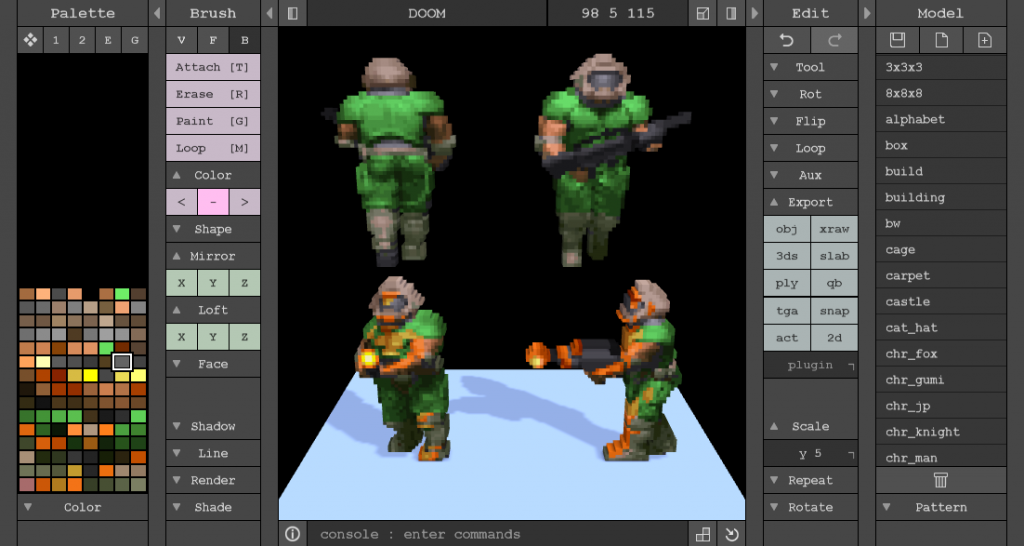
Thanks everyone for the suggestions, i actually know about all this methods, cel-shading, fitting perspective/isometric, voxel / pixel art.
I created all the assets for the game from models which i made, and then did some post effects to make it look a bit like hand painted. the issue with this method is that for our characters this is a too long progress which will result in a lot of files and setups (since we need to change some clothing's, weapons, different animations plus at least 4 directions of the characters )
So we were wondering what do you think would be the best practice to deal with this ?
we are now tring a Cel-shading solution, which mean all our other assets will be 2D sprites and only Characters will be 3D.
Do you think it will be possible for them to be blended seamlessly ? also maybe you know of other games that used this method ?
Do you think it will be possible for them to be blended seamlessly ? also maybe you know of other games that used this method ?
Will it be possible? Yes, others have succeded before with that.
I cannot name a game that does it this way around (many combine 2D characters with a 3D environment), but stuff like this often used in todays cartoons and animes. All the "complex stuff" is done with 3D models and cel shading nowadays. Some things would be hard to do the traditional way, but mostly it is much cheaper to have a 3D artist create a model and rig than have a 2D artist draw all the needed frames for a clean rotation of an object for example.
One thing that you see in these examples is: the cell shading can actually be done in a way that blends in pretty perfectly with the 2D drawn stuff. What is hard to do is animate the 3D characters in a way that is not at odds with the 2D animations around it.
So if all your animated models are 3D characters, I think it shouldn't be a problem. Invest time into your shader and you should get a quite good result.
One more note, with MagicaVoxel, as I just found out, you can drag .obj files into the program and it will voxelize them.
Here is an example of what I was able to do in a matter of seconds. These can be saved as 2d images as well (isometric).