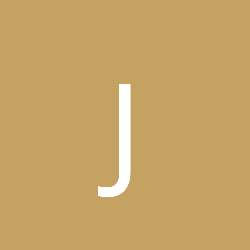Hello everybody!
I've got a bit of a problem with my tilemap collision. I've been working on this the whole afternoon, so I'm not lazy and just asking you guys.. ;)
I am programming in C++, with SFML library.
Here is my main.cpp http://pastebin.com/eAUKHLRb
And here is my player.cpp http://pastebin.com/kixD2MFX
At the bottom of the main.cpp you can see my collision code. The player position is getting updated every frame and is correct, also the positions of the tiles are correct. But when I compare those, to check for collision its just not working, and I'm getting tired of the fact that I spend alot of hours looking for a solution, and not finding one. So in the meanwhile when I look for more solutions, I wanted to ask you guys!
If you see any other things that shouldn't be, please also tell me! I am a beginner ;)
Thanks,
Jesper Klippel