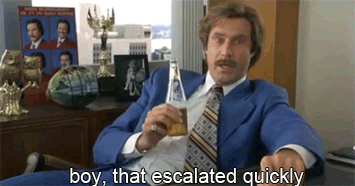It's something nobody really needs
Like probably 99% of things in life - you don't really NEED much of anything so lets not follow this bullshit reasoning, eh?
but it has huge privacy/security concerns.
Why? Why precisely does talking to your PC have these concerns?
They are indeed bloatware that not only needlessly burn disk space (this is becoming significant again with SSDs) but also system resources such as RAM and CPU.
1TB SSD drives are now becoming affordable; space is a non-issue for what will amount to a few meg of space taken up.
RAM won't be used if the feature isn't switched on, will not be used if the feature isn't in use. (You know about how things are paged out, right?) and in multi-gig systems you aren't using most of your ram anyway beyond a bit of cache.
CPU usage - not on. no usage.
Similar to the builtin spyware that drives the login screen.
What are you on about?
OR is this the same bullshit line of reasoning which made you call the update program 'malware'?
It just isn't possible that this thingie tells you to try this and that feature which you haven't used yet unless it is being tracked every time you use a feature (or worse, every time you use any kind of program?). Ignoring privacy, that's code that runs repeatedly all the time and consumes resources but does nothing useful at all (on the contrary).
Wait.. it is a privacy concern because your PC remembers what you have and haven't used?
Really?
THAT is your reasoning? Because something has decided to keep track of feature usage on your PC this is a privacy concern?
OMG! When you save things to your hard drive it will know you have saved it! QUICK BURN EVERYTHING!
Yes, Google and Facebook and the like have their privacy/security concerns as well. But you opt in using these, and it's your own fault if you do.
Apart from the things they turn on after the fact and all the things people don't read when they agree to them and, even when they do get up in arms, just carry on using them anyway...
... not that you've shown anything here is on the same scale of 'privacy concern' as these data recording and tracking systems which other companies use... no, instead, you wave around the words 'privacy concern' with nothing to back it up and even less logic in use, simply because.. I dunno... you don't like MS or something I guess? Maybe rampant paranoia?