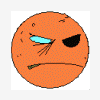Question: can I have more than one object (denoted by 'o myobject') each with more than one group in it (denoted by 'g mygroup') in one wavefront obj file? This is my goal but it is not working.
if I do that I get a mangled model. The verts are in all the right places but they are not linked into triangles correctly (model is there but looks like crap).
If I split each wavefront object ('o') into its own seperate file with its own groups the model renders correctly.
If I don't bother with groups ('g') and replace each group with an object in a single file the model renders correctly.
Is this supposed to be the case? I have tried this with two different 3d model tools (open3dmod and DeleD) and the pattern seems consistent.
That is a bit long winded so I attached some files...
'head.obj', 'upper.obj' and 'lower.obj' each have one object (one file per object). These files import right.
'player_out.obj' has 'head.obj', 'upper.obj' and 'lower.obj' in it but it does not render correctly. Same text, just all appended in one file.
What combining all three objects with groups in one file and importing renders as...
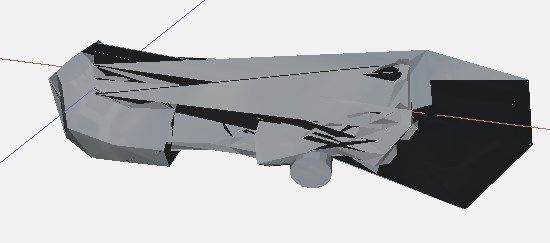
What importing all three obj files separately (each with only one object) renders as...
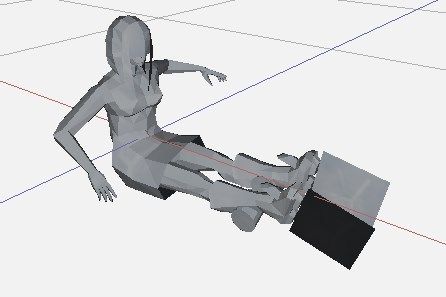
My goal is to make player_out.obj work but it doesn't seem to be happening. I'm trying to figure out if I have misunderstood the format or the rendering programs (DeleD and open3mod) are not working correctly (unlikely).
To be clear...the model files I have attached were extracted (converted from md3 to obj). I did not make the original md3 models.
[attachment=29717:ayumi_objs.zip]