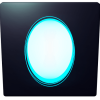Hello,
we are getting reports from Radeon users that they only get a black screen when they run the game
https://github.com/GlPortal/glPortal
This has not been reported for other hardware than the Radeon so far.
I wonder: How do I even start debugging anything like this? We have some error logs when shader compilation errors occur and GL version does not match but all of them look fine.
Any help is welcome.