I've been working on a 2D raycasting system, and have an odd glitch-like thing going on. When the rays fire off and collide with something, all of the rays work perfectly well except for one. This ray keeps pushing past the collider and, in turn, is constantly changing the player's y-values.
Can anyone see a fix?
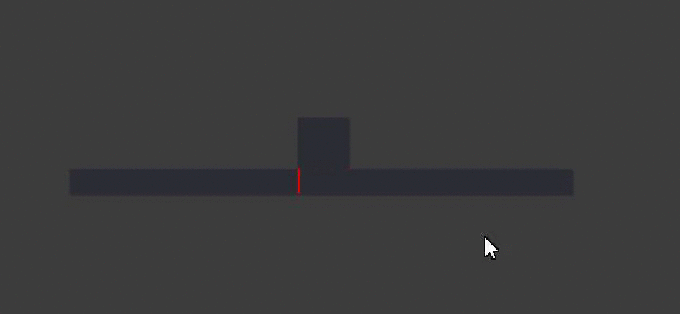
Code:
using UnityEngine;
using System.Collections;
[RequireComponent(typeof(BoxCollider2D))]
public class Controller2D : MonoBehaviour
{
public LayerMask collisionMask;
const float skinWidth = .015f;
public int horizontalRayCount = 4;
public int verticalRayCount = 4;
float horizontalRaySpacing;
float verticalRaySpacing;
BoxCollider2D collider;
RaycastOrigins raycastOrigins;
void Start()
{
collider = GetComponent<BoxCollider2D>();
CalculateRaySpacing();
}
public void Move(Vector3 velocity)
{
UpdateRaycastOrigins();
if (velocity.x != 0)
{
HorizontalCollisions(ref velocity);
}
if (velocity.y != 0)
{
VerticalCollisions(ref velocity);
}
transform.Translate(velocity);
}
void HorizontalCollisions(ref Vector3 velocity)
{
float directionX = Mathf.Sign(velocity.x);
float rayLength = Mathf.Abs(velocity.x) + skinWidth;
for (int i = 0; i < horizontalRayCount; i++)
{
Vector2 rayOrigin = (directionX == -1) ? raycastOrigins.bottomLeft : raycastOrigins.bottomRight;
rayOrigin += Vector2.up * (horizontalRaySpacing * i);
RaycastHit2D hit = Physics2D.Raycast(rayOrigin, Vector2.right * directionX, rayLength, collisionMask);
Debug.DrawRay(rayOrigin, Vector2.right * directionX * rayLength, Color.red);
if (hit)
{
velocity.x = (hit.distance - skinWidth) * directionX;
rayLength = hit.distance;
}
}
}
void VerticalCollisions(ref Vector3 velocity)
{
float directionY = Mathf.Sign(velocity.y);
float rayLength = Mathf.Abs(velocity.y) + skinWidth;
for (int i = 0; i < verticalRayCount; i++)
{
Vector2 rayOrigin = (directionY == -1) ? raycastOrigins.bottomLeft : raycastOrigins.topLeft;
rayOrigin += Vector2.right * (verticalRaySpacing * i + velocity.x);
RaycastHit2D hit = Physics2D.Raycast(rayOrigin, Vector2.up * directionY, rayLength, collisionMask);
Debug.DrawRay(rayOrigin, Vector2.up * directionY * rayLength, Color.red);
if (hit)
{
velocity.y = (hit.distance - skinWidth) * directionY;
rayLength = hit.distance;
}
}
}
void UpdateRaycastOrigins()
{
Bounds bounds = collider.bounds;
bounds.Expand(skinWidth * -2);
raycastOrigins.bottomLeft = new Vector2(bounds.min.x, bounds.min.y);
raycastOrigins.bottomRight = new Vector2(bounds.max.x, bounds.min.y);
raycastOrigins.topLeft = new Vector2(bounds.min.x, bounds.max.y);
raycastOrigins.topRight = new Vector2(bounds.max.x, bounds.max.y);
}
void CalculateRaySpacing()
{
Bounds bounds = collider.bounds;
bounds.Expand(skinWidth * -2);
horizontalRayCount = Mathf.Clamp(horizontalRayCount, 2, int.MaxValue);
verticalRayCount = Mathf.Clamp(verticalRayCount, 2, int.MaxValue);
horizontalRaySpacing = bounds.size.y / (horizontalRayCount - 1);
verticalRaySpacing = bounds.size.x / (verticalRayCount - 1);
}
struct RaycastOrigins
{
public Vector2 topLeft, topRight;
public Vector2 bottomLeft, bottomRight;
}
}







