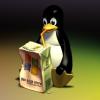Guys, I'm making a simple 3D game demo in order to use it along with my CV to try and get an internship in a game studio next year. Basically, I've just finished my first year at uni and I decided to spend my whole summer creating the game.
I don't attend a game-oriented uni, and I know my chances of landing a job are really small, but this is kind of a dream of mine, so I decided to try and make something anyway, so to have a decent excuse later if I fail.
The stuff I have done by now is: With help from the internet I can now load .obj models from blender using assimp. I made a simple movement, jumping, collision, cubemaps, implemented the Blinn-Phong shading and used shadow mapping to add some realism to the game. Now the next thing I really, really wanted to do is to add an animated model.
I already created and animated my model using blender, rigged and skinned, everything is cool.
But to load it into OpenGL, it is really above my skill level. I didn't find any code on the internet that loads collada files into opengl. I can't find sufficient info on the internet about skeletal animation and how exactly everything works, there are just a few articles that touch the subject on the surface, but nothing more.( or I'm just stupid)
These collada files seem too complicated to parse and that assimp lib is not very beginner-friendly.
The easier solution I came up with is to create 20 or 30 .obj files for each frame of the animation and alternate between all the frames in the game, but I think this would make a really bad impression, so I don't know how to continue improving the game. Basically, at least for now, interpolating matrices between keyFrames sounds really complicated to me and making 1 million .obj files for every animation seems the only thing that is doable for now, but it sounds really bad. So, what should my next step be? :wacko: