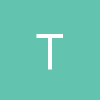Hi,
I'm developing a voxel game and I have noticed that the sky randomly shines through between blocks. I fixed this by making the blocks a little bit bigger so they intersect each other, but this doesn't look good either, especially when displaying a selection box for a voxel. Is there any fix beside that?
- Magogan