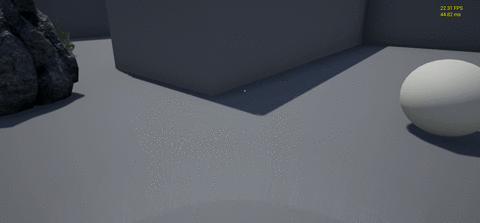Introducing you some work which I do for my current project. For the most part, the OWK relates to a procedurally generated world, editing the environment in real time, working with files, and 3D interface.
I’m going to make flexible and very simple system which based on sandbox model. All to create a tool for building a virtual universe. So the name is VR Constructor. Development is still at the stage of testing the hypotheses, functionality and architecture of the platform. I'm sure that almost all of you can handle gray cubes style. Anyways, most of the planned models on my machine could not even load)) Most of the code is written on BP, because the speed of code editing and visibility are priority in my case.
Can’t promise you tutorials (especially video), because I hate this format of information, but I will answer all the questions with pleasure and try to explain how I achieved any feature. As soon as the features are ready I’ll post them in this topic.
1) Procedural 3D UI.
With this, I started working on the Open World Kit. In general, it is supposed to be used with a VR headset and haptic gloves. But since I do not yet have the opportunity to test the work in this configuration, I did something universal. Buttons can be made as follows:

(Leap Motion)
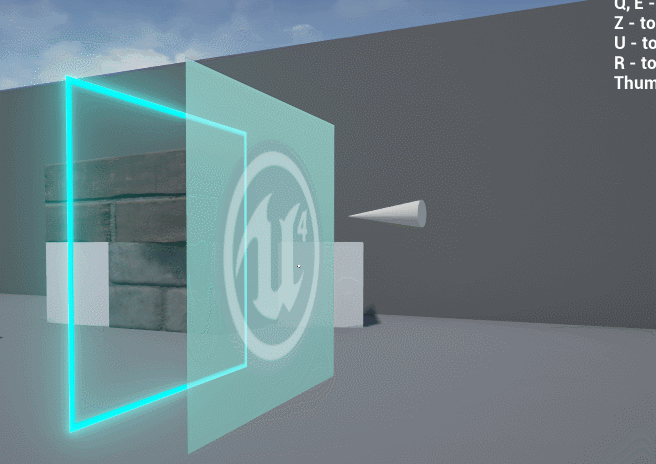
(my UE4 realiazition)
A good designer would turn the rest of the menu into something cute, like a holographic interface from a sci-fi movie, but for the sake of functionality it’s enough.
2) Procedural thumbnails for spawning meshes.
To place objects, you first had to load them into the interface. But I was terribly lazy to create my own picture for each model, and the essence is not in the models. So I just generated thumbnails automatically based on the list of objects that are in the props folder.