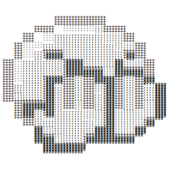Hi,
I'm trying to make a simple 3D rendering engine (nothing useful, just for learning) with D3D11 and VC++ 2015.
I have a quick question, the scene looks different in release and debug build. In release everything is grayscale (see release.png), in debug build it is colored, as it should be (see debug.png).
When I turn Optimization off (Disabled (/Od)) in the release build the problem is fixed, and the release build is also colored. This problem exists when any optimization (Minimize Size (/O1), Maximize Speed (/O2) or Full Optimization (/Ox)) is on.
Did somebody experience this problem already?
Thanks in advance.