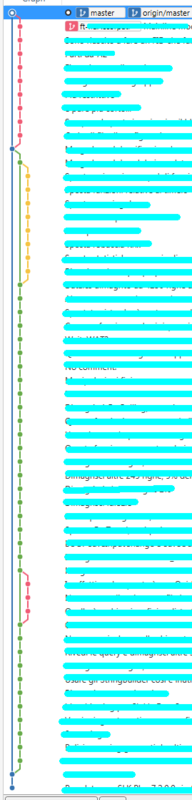Uhm, where did the source control subforum go? Nice to have a modern-looking gamedev.net indeed!
Ok, let's get to the real deal. At my current job I have somewhat managed to get to something useful and to be released. I always had an issue with versioning and so I just installed GitVersion, the relative tools and its automatic MSBuild thingie GitVersionTask.
Leaving aside I'm meeting some resistance in using source control at all, our team is so small there's really no point in using anything more than the old merge/branch model. Software development around here is... curiously managed to say for the least so I had the following needs:
- Official builds marked as major.minor.patch
- Unofficial builds as (1) plus unique identifier. SHA would be perfect.
So, what I do: I merge off master to work on something, when I merge back to master that would be a 'build'. Whatever that build is released to public or not is not my concern: stuff in master is ideally official. It seems like mainline development should be my thing right? Wrong. I tried countless configurations and wasted about three hours today the end result is always some variation of (output in VS build).
QuoteVersion '7.2.3+Branch.master.Sha.<snip>' specified for 'product version' is not in normal format 'major.minor.build.revision'.
My gitVersion.yml:
next-version: 7.2
mode: Mainline
I tried annotating the master branch by using gitVersion.yml 'branch:' subsection with no avail. I have however confirmed the file is being consumed by successfully altering the produced major/minor and by producing errors.
I am a bit reluctant in opening an issue on the project page as it's basically certain it's something by my side.
What am I missing?
By the way, after all this pain I might actually consider other versioning mechanisms. All sort of suggestions are welcome.