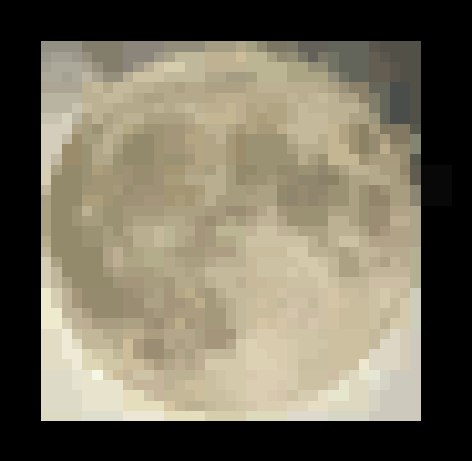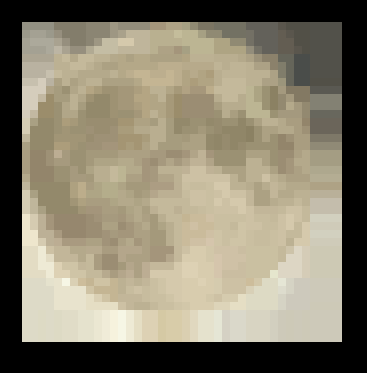I'm copying mipmaps of a BC3 compressed texture region to a new (and bigger) BC3 compressed texture with ID3D11DeviceContext::CopySubresourceRegion.
Unfortunately the new texture contains incorrect mipmaps when the width or height of a mipmap level are unaligned to the block size, which is 4 in the case of BC3.
I think this has to do with the virtual and physical size of a mipmap level for block compressed textures: https://msdn.microsoft.com/en-us/library/windows/desktop/bb694531(v=vs.85).aspx#Virtual_Size
There is also a warning:
QuoteIn summary, be careful to use aligned memory blocks when copying regions that contain block-compressed data. To do this in an application that gets a memory pointer, make sure that the pointer uses the surface pitch to account for the physical memory size.
I don't know how to account for the physical memory size and if that's possible when using ID3D11DeviceContext::CopySubresourceRegion.
Is it possible, and if so, how?