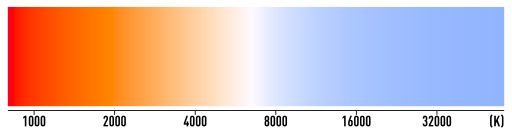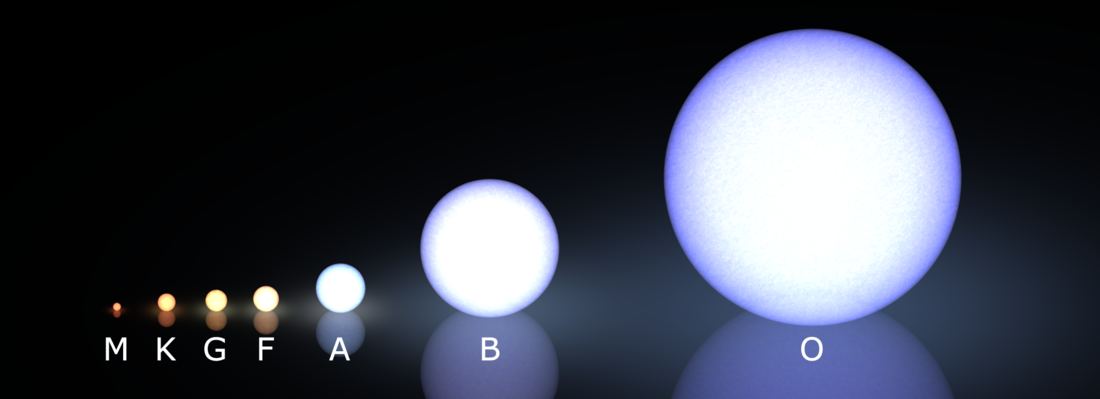Hi,
Not sure to post at the right place, if not, please forgive me...
For a game project I am working on, I would like to implement a 2D starfield as a background.
I do not want to deal with static tiles, since I plan to slowly animate the starfield. So, I am trying to figure out how to generate a random starfield for the entire map.
I feel that using a uniform distribution for the stars will not do the trick. Instead I would like something similar to the screenshot below, taken from the game Star Wars: Empire At War (all credits to Lucasfilm, Disney, and so on...).

Is there someone who could have an idea of a distribution which could result in such a starfield?
Any insight would be appreciated ![]()