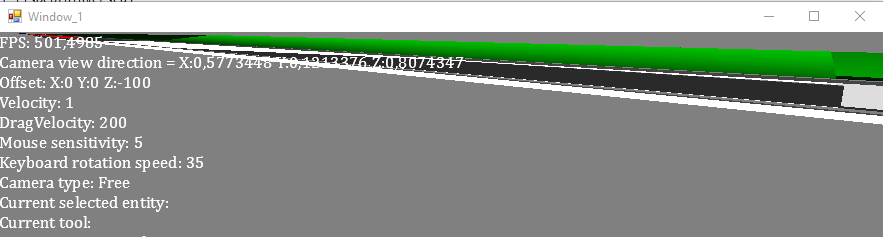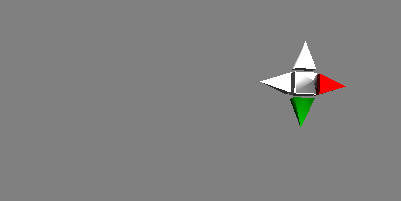Hi,
I am trying to render my 3d object in exact screen space coordinates with correct shading.
I tried for this orthoOffCenterLH matrix, but it produces strange render results (object in front part in disappearing and appearing during rotation). I think it because of nature of ortho projection (but maybe I am wrong).
I want to correctly display my 3d object like when I render with perspective projection.
To achieve this I tried to use PerspectiveOffCenterLH matrix, but when I apply it, I can see nothing.
Here is parameters I pass to the method:
PerspectiveOffScreenProjection = Matrix4x4F.PerspectiveOffCenterLH(0, Width, Height, 0, 100, 1);ZFar and ZNear are flipped because I am using reversed depth buffer.
And here is how I build matrix itself
public static void PerspectiveOffCenterLH(float left, float right, float bottom, float top, float znear, float zfar, out Matrix4x4F result)
{
float zRange = zfar / (zfar - znear);
result = new Matrix4x4F();
result.M11 = 2.0f * znear / (right - left);
result.M22 = 2.0f * znear / (top - bottom);
result.M31 = (left + right) / (left - right);
result.M32 = (top + bottom) / (bottom - top);
result.M33 = zRange;
result.M34 = 1.0f;
result.M43 = -znear * zRange;
}Also I render it without View matrix to fix object position and dont let it move somewhere.
Also if I flip Znear and ZFar back on their places, it will resnder distored like on first screenshot, but it should render like on the second screenshot
Can anyone help me to fix this issue?