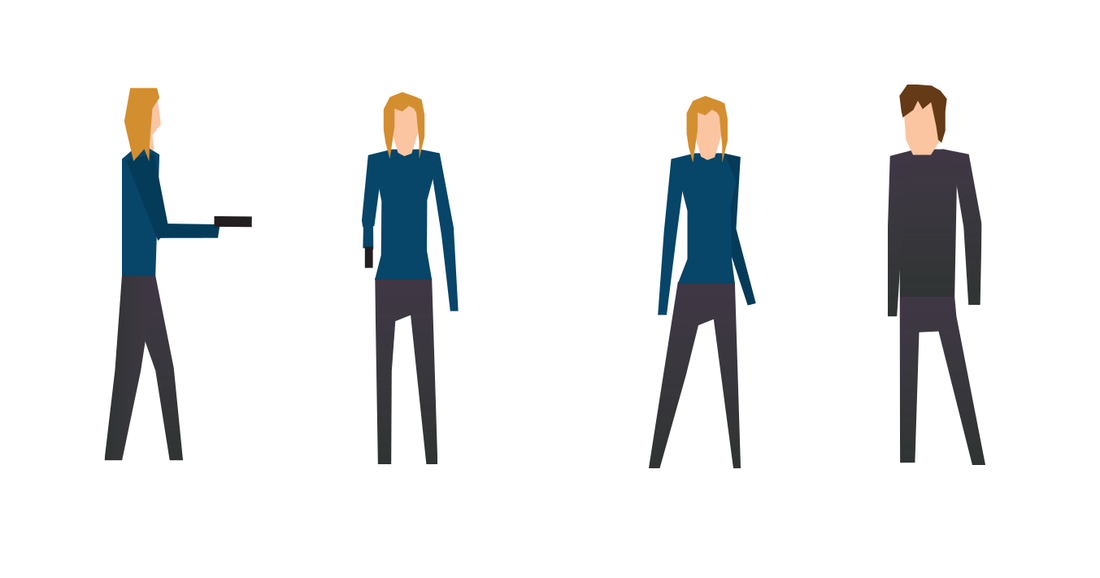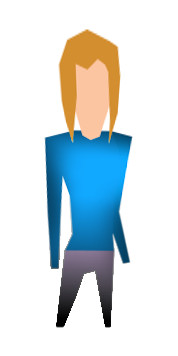The angle really doesn't work for me, not for a top-down game. We're viewing those characters directly from the side, and that just doesn't work. Plus, as you started to mention, the cars. You have one object viewed completely from the overhead, and characters viewed completely from the side.
Pick what angle you want to view everything from, and stick to it.
I would suggest you draw some samples of various objects, characters, and scenery just to get an idea what you feel most comfortable drawing. See if there is anything you just have a hard time conceptualizing for a given angle. Remember, it doesn't have to be an absolute direction. You have a whole range of angles you can choose. Decide for yourself how much of the side of an object and how much of the top you want to see.
You can draw the scenery from an oblique angle or an isometric angle if you want to, as well. Isometric is usually much easier to conceptualize, so unless you personally just have a hard time with it, would be a great choice for a beginner.
I really can't condone that animation. Bend some knees, dang it.