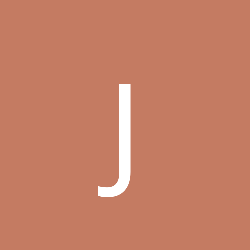I am aiming to learn Windows Forms with the purpose of creating some game-related tools, but since I know absolutely nothing about Windows Forms yet, I wonder:
Is it possible to render a Direct3D 11 viewport inside a Windows Form Application? I see a lot of game editors that have a region of the window reserved for displaying and manipulating a 3D or 2D scene. That's what I am aiming for.
Otherwise, would you suggest another library to create a GUI for game-related tools?
EDIT:
I've found a tutorial here in gamedev that shows a solution:
Though it's for D3D9, I'm not sure if it would work for D3D11?