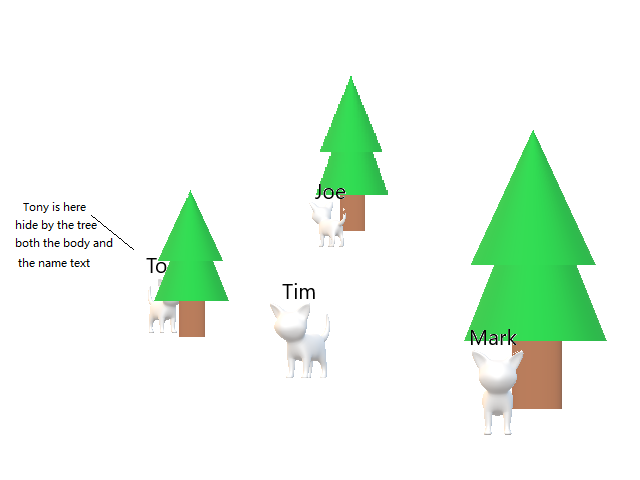I have started my "small game" for a few days, I use DirectX 9(some reason i chose this old version of dx) as my graphic engine, I need the effect like the show below. I think that i may need some depth sorting algorism? The text seems to be drawed on 2d surface(sorted and always be the front)?, I'm a beginer in DX, not too much experience... Any suggestion to me is welcome, thanks