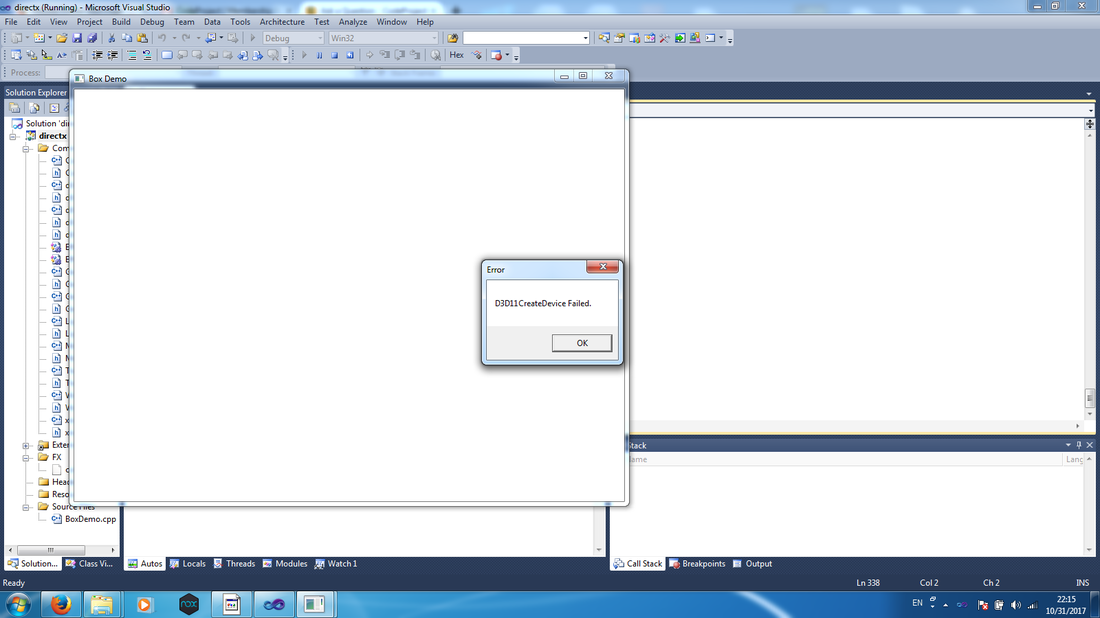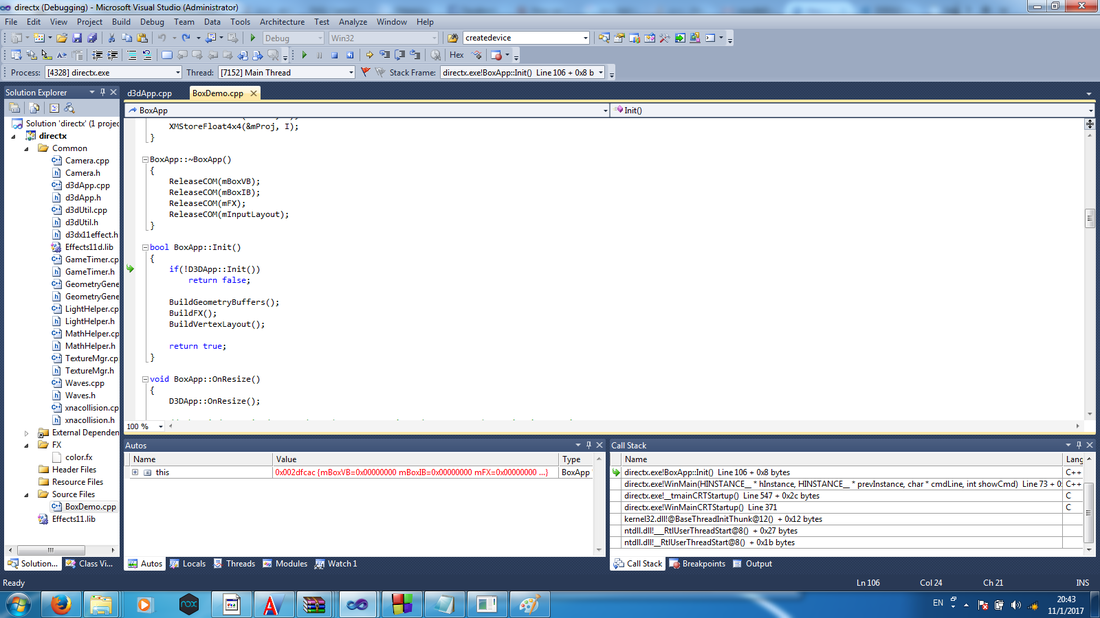11 hours ago, noodleBowl said:
You'll be looking for a signature that looks something like this D3D11CreateDeviceAndSwapChain. This method will return the HRESULT value
There is no such command like CreateDeviceAndSwapChain but I found file where messagebox refers: failed to create:
//***************************************************************************************
// d3dApp.cpp by Frank Luna (C) 2011 All Rights Reserved.
//***************************************************************************************
#include "d3dApp.h"
#include <WindowsX.h>
#include <sstream>
namespace
{
// This is just used to forward Windows messages from a global window
// procedure to our member function window procedure because we cannot
// assign a member function to WNDCLASS::lpfnWndProc.
D3DApp* gd3dApp = 0;
}
LRESULT CALLBACK
MainWndProc(HWND hwnd, UINT msg, WPARAM wParam, LPARAM lParam)
{
// Forward hwnd on because we can get messages (e.g., WM_CREATE)
// before CreateWindow returns, and thus before mhMainWnd is valid.
return gd3dApp->MsgProc(hwnd, msg, wParam, lParam);
}
D3DApp::D3DApp(HINSTANCE hInstance)
: mhAppInst(hInstance),
mMainWndCaption(L"D3D11 Application"),
md3dDriverType(D3D_DRIVER_TYPE_HARDWARE),
mClientWidth(800),
mClientHeight(600),
mEnable4xMsaa(false),
mhMainWnd(0),
mAppPaused(false),
mMinimized(false),
mMaximized(false),
mResizing(false),
m4xMsaaQuality(0),
md3dDevice(0),
md3dImmediateContext(0),
mSwapChain(0),
mDepthStencilBuffer(0),
mRenderTargetView(0),
mDepthStencilView(0)
{
ZeroMemory(&mScreenViewport, sizeof(D3D11_VIEWPORT));
// Get a pointer to the application object so we can forward
// Windows messages to the object's window procedure through
// the global window procedure.
gd3dApp = this;
}
D3DApp::~D3DApp()
{
ReleaseCOM(mRenderTargetView);
ReleaseCOM(mDepthStencilView);
ReleaseCOM(mSwapChain);
ReleaseCOM(mDepthStencilBuffer);
// Restore all default settings.
if( md3dImmediateContext )
md3dImmediateContext->ClearState();
ReleaseCOM(md3dImmediateContext);
ReleaseCOM(md3dDevice);
}
HINSTANCE D3DApp::AppInst()const
{
return mhAppInst;
}
HWND D3DApp::MainWnd()const
{
return mhMainWnd;
}
float D3DApp::AspectRatio()const
{
return static_cast<float>(mClientWidth) / mClientHeight;
}
int D3DApp::Run()
{
MSG msg = {0};
mTimer.Reset();
while(msg.message != WM_QUIT)
{
// If there are Window messages then process them.
if(PeekMessage( &msg, 0, 0, 0, PM_REMOVE ))
{
TranslateMessage( &msg );
DispatchMessage( &msg );
}
// Otherwise, do animation/game stuff.
else
{
mTimer.Tick();
if( !mAppPaused )
{
CalculateFrameStats();
UpdateScene(mTimer.DeltaTime());
DrawScene();
}
else
{
Sleep(100);
}
}
}
return (int)msg.wParam;
}
bool D3DApp::Init()
{
if(!InitMainWindow())
return false;
if(!InitDirect3D())
return false;
return true;
}
void D3DApp::OnResize()
{
assert(md3dImmediateContext);
assert(md3dDevice);
assert(mSwapChain);
// Release the old views, as they hold references to the buffers we
// will be destroying. Also release the old depth/stencil buffer.
ReleaseCOM(mRenderTargetView);
ReleaseCOM(mDepthStencilView);
ReleaseCOM(mDepthStencilBuffer);
// Resize the swap chain and recreate the render target view.
HR(mSwapChain->ResizeBuffers(1, mClientWidth, mClientHeight, DXGI_FORMAT_R8G8B8A8_UNORM, 0));
ID3D11Texture2D* backBuffer;
HR(mSwapChain->GetBuffer(0, __uuidof(ID3D11Texture2D), reinterpret_cast<void**>(&backBuffer)));
HR(md3dDevice->CreateRenderTargetView(backBuffer, 0, &mRenderTargetView));
ReleaseCOM(backBuffer);
// Create the depth/stencil buffer and view.
D3D11_TEXTURE2D_DESC depthStencilDesc;
depthStencilDesc.Width = mClientWidth;
depthStencilDesc.Height = mClientHeight;
depthStencilDesc.MipLevels = 1;
depthStencilDesc.ArraySize = 1;
depthStencilDesc.Format = DXGI_FORMAT_D24_UNORM_S8_UINT;
// Use 4X MSAA? --must match swap chain MSAA values.
if( mEnable4xMsaa )
{
depthStencilDesc.SampleDesc.Count = 4;
depthStencilDesc.SampleDesc.Quality = m4xMsaaQuality-1;
}
// No MSAA
else
{
depthStencilDesc.SampleDesc.Count = 1;
depthStencilDesc.SampleDesc.Quality = 0;
}
depthStencilDesc.Usage = D3D11_USAGE_DEFAULT;
depthStencilDesc.BindFlags = D3D11_BIND_DEPTH_STENCIL;
depthStencilDesc.CPUAccessFlags = 0;
depthStencilDesc.MiscFlags = 0;
HR(md3dDevice->CreateTexture2D(&depthStencilDesc, 0, &mDepthStencilBuffer));
HR(md3dDevice->CreateDepthStencilView(mDepthStencilBuffer, 0, &mDepthStencilView));
// Bind the render target view and depth/stencil view to the pipeline.
md3dImmediateContext->OMSetRenderTargets(1, &mRenderTargetView, mDepthStencilView);
// Set the viewport transform.
mScreenViewport.TopLeftX = 0;
mScreenViewport.TopLeftY = 0;
mScreenViewport.Width = static_cast<float>(mClientWidth);
mScreenViewport.Height = static_cast<float>(mClientHeight);
mScreenViewport.MinDepth = 0.0f;
mScreenViewport.MaxDepth = 1.0f;
md3dImmediateContext->RSSetViewports(1, &mScreenViewport);
}
LRESULT D3DApp::MsgProc(HWND hwnd, UINT msg, WPARAM wParam, LPARAM lParam)
{
switch( msg )
{
// WM_ACTIVATE is sent when the window is activated or deactivated.
// We pause the game when the window is deactivated and unpause it
// when it becomes active.
case WM_ACTIVATE:
if( LOWORD(wParam) == WA_INACTIVE )
{
mAppPaused = true;
mTimer.Stop();
}
else
{
mAppPaused = false;
mTimer.Start();
}
return 0;
// WM_SIZE is sent when the user resizes the window.
case WM_SIZE:
// Save the new client area dimensions.
mClientWidth = LOWORD(lParam);
mClientHeight = HIWORD(lParam);
if( md3dDevice )
{
if( wParam == SIZE_MINIMIZED )
{
mAppPaused = true;
mMinimized = true;
mMaximized = false;
}
else if( wParam == SIZE_MAXIMIZED )
{
mAppPaused = false;
mMinimized = false;
mMaximized = true;
OnResize();
}
else if( wParam == SIZE_RESTORED )
{
// Restoring from minimized state?
if( mMinimized )
{
mAppPaused = false;
mMinimized = false;
OnResize();
}
// Restoring from maximized state?
else if( mMaximized )
{
mAppPaused = false;
mMaximized = false;
OnResize();
}
else if( mResizing )
{
// If user is dragging the resize bars, we do not resize
// the buffers here because as the user continuously
// drags the resize bars, a stream of WM_SIZE messages are
// sent to the window, and it would be pointless (and slow)
// to resize for each WM_SIZE message received from dragging
// the resize bars. So instead, we reset after the user is
// done resizing the window and releases the resize bars, which
// sends a WM_EXITSIZEMOVE message.
}
else // API call such as SetWindowPos or mSwapChain->SetFullscreenState.
{
OnResize();
}
}
}
return 0;
// WM_EXITSIZEMOVE is sent when the user grabs the resize bars.
case WM_ENTERSIZEMOVE:
mAppPaused = true;
mResizing = true;
mTimer.Stop();
return 0;
// WM_EXITSIZEMOVE is sent when the user releases the resize bars.
// Here we reset everything based on the new window dimensions.
case WM_EXITSIZEMOVE:
mAppPaused = false;
mResizing = false;
mTimer.Start();
OnResize();
return 0;
// WM_DESTROY is sent when the window is being destroyed.
case WM_DESTROY:
PostQuitMessage(0);
return 0;
// The WM_MENUCHAR message is sent when a menu is active and the user presses
// a key that does not correspond to any mnemonic or accelerator key.
case WM_MENUCHAR:
// Don't beep when we alt-enter.
return MAKELRESULT(0, MNC_CLOSE);
// Catch this message so to prevent the window from becoming too small.
case WM_GETMINMAXINFO:
((MINMAXINFO*)lParam)->ptMinTrackSize.x = 200;
((MINMAXINFO*)lParam)->ptMinTrackSize.y = 200;
return 0;
case WM_LBUTTONDOWN:
case WM_MBUTTONDOWN:
case WM_RBUTTONDOWN:
OnMouseDown(wParam, GET_X_LPARAM(lParam), GET_Y_LPARAM(lParam));
return 0;
case WM_LBUTTONUP:
case WM_MBUTTONUP:
case WM_RBUTTONUP:
OnMouseUp(wParam, GET_X_LPARAM(lParam), GET_Y_LPARAM(lParam));
return 0;
case WM_MOUSEMOVE:
OnMouseMove(wParam, GET_X_LPARAM(lParam), GET_Y_LPARAM(lParam));
return 0;
}
return DefWindowProc(hwnd, msg, wParam, lParam);
}
bool D3DApp::InitMainWindow()
{
WNDCLASS wc;
wc.style = CS_HREDRAW | CS_VREDRAW;
wc.lpfnWndProc = MainWndProc;
wc.cbClsExtra = 0;
wc.cbWndExtra = 0;
wc.hInstance = mhAppInst;
wc.hIcon = LoadIcon(0, IDI_APPLICATION);
wc.hCursor = LoadCursor(0, IDC_ARROW);
wc.hbrBackground = (HBRUSH)GetStockObject(NULL_BRUSH);
wc.lpszMenuName = 0;
wc.lpszClassName = L"D3DWndClassName";
if( !RegisterClass(&wc) )
{
MessageBox(0, L"RegisterClass Failed.", 0, 0);
return false;
}
// Compute window rectangle dimensions based on requested client area dimensions.
RECT R = { 0, 0, mClientWidth, mClientHeight };
AdjustWindowRect(&R, WS_OVERLAPPEDWINDOW, false);
int width = R.right - R.left;
int height = R.bottom - R.top;
mhMainWnd = CreateWindow(L"D3DWndClassName", mMainWndCaption.c_str(),
WS_OVERLAPPEDWINDOW, CW_USEDEFAULT, CW_USEDEFAULT, width, height, 0, 0, mhAppInst, 0);
if( !mhMainWnd )
{
MessageBox(0, L"CreateWindow Failed.", 0, 0);
return false;
}
ShowWindow(mhMainWnd, SW_SHOW);
UpdateWindow(mhMainWnd);
return true;
}
bool D3DApp::InitDirect3D()
{
// Create the device and device context.
UINT createDeviceFlags = 0;
#if defined(DEBUG) || defined(_DEBUG)
createDeviceFlags |= D3D11_CREATE_DEVICE_DEBUG;
#endif
D3D_FEATURE_LEVEL featureLevel;
HRESULT hr = D3D11CreateDevice(
0, // default adapter
md3dDriverType,
0, // no software device
createDeviceFlags,
0, 0, // default feature level array
D3D11_SDK_VERSION,
&md3dDevice,
&featureLevel,
&md3dImmediateContext);
if( FAILED(hr) )
{
MessageBox(0, L"D3D11CreateDevice Failed.", 0, 0);
return false;
}
if( featureLevel != D3D_FEATURE_LEVEL_11_0 )
{
MessageBox(0, L"Direct3D Feature Level 11 unsupported.", 0, 0);
return false;
}
// Check 4X MSAA quality support for our back buffer format.
// All Direct3D 11 capable devices support 4X MSAA for all render
// target formats, so we only need to check quality support.
HR(md3dDevice->CheckMultisampleQualityLevels(
DXGI_FORMAT_R8G8B8A8_UNORM, 4, &m4xMsaaQuality));
assert( m4xMsaaQuality > 0 );
// Fill out a DXGI_SWAP_CHAIN_DESC to describe our swap chain.
DXGI_SWAP_CHAIN_DESC sd;
sd.BufferDesc.Width = mClientWidth;
sd.BufferDesc.Height = mClientHeight;
sd.BufferDesc.RefreshRate.Numerator = 60;
sd.BufferDesc.RefreshRate.Denominator = 1;
sd.BufferDesc.Format = DXGI_FORMAT_R8G8B8A8_UNORM;
sd.BufferDesc.ScanlineOrdering = DXGI_MODE_SCANLINE_ORDER_UNSPECIFIED;
sd.BufferDesc.Scaling = DXGI_MODE_SCALING_UNSPECIFIED;
// Use 4X MSAA?
if( mEnable4xMsaa )
{
sd.SampleDesc.Count = 4;
sd.SampleDesc.Quality = m4xMsaaQuality-1;
}
// No MSAA
else
{
sd.SampleDesc.Count = 1;
sd.SampleDesc.Quality = 0;
}
sd.BufferUsage = DXGI_USAGE_RENDER_TARGET_OUTPUT;
sd.BufferCount = 1;
sd.OutputWindow = mhMainWnd;
sd.Windowed = true;
sd.SwapEffect = DXGI_SWAP_EFFECT_DISCARD;
sd.Flags = 0;
// To correctly create the swap chain, we must use the IDXGIFactory that was
// used to create the device. If we tried to use a different IDXGIFactory instance
// (by calling CreateDXGIFactory), we get an error: "IDXGIFactory::CreateSwapChain:
// This function is being called with a device from a different IDXGIFactory."
IDXGIDevice* dxgiDevice = 0;
HR(md3dDevice->QueryInterface(__uuidof(IDXGIDevice), (void**)&dxgiDevice));
IDXGIAdapter* dxgiAdapter = 0;
HR(dxgiDevice->GetParent(__uuidof(IDXGIAdapter), (void**)&dxgiAdapter));
IDXGIFactory* dxgiFactory = 0;
HR(dxgiAdapter->GetParent(__uuidof(IDXGIFactory), (void**)&dxgiFactory));
HR(dxgiFactory->CreateSwapChain(md3dDevice, &sd, &mSwapChain));
ReleaseCOM(dxgiDevice);
ReleaseCOM(dxgiAdapter);
ReleaseCOM(dxgiFactory);
// The remaining steps that need to be carried out for d3d creation
// also need to be executed every time the window is resized. So
// just call the OnResize method here to avoid code duplication.
OnResize();
return true;
}
void D3DApp::CalculateFrameStats()
{
// Code computes the average frames per second, and also the
// average time it takes to render one frame. These stats
// are appended to the window caption bar.
static int frameCnt = 0;
static float timeElapsed = 0.0f;
frameCnt++;
// Compute averages over one second period.
if( (mTimer.TotalTime() - timeElapsed) >= 1.0f )
{
float fps = (float)frameCnt; // fps = frameCnt / 1
float mspf = 1000.0f / fps;
std::wostringstream outs;
outs.precision(6);
outs << mMainWndCaption << L" "
<< L"FPS: " << fps << L" "
<< L"Frame Time: " << mspf << L" (ms)";
SetWindowText(mhMainWnd, outs.str().c_str());
// Reset for next average.
frameCnt = 0;
timeElapsed += 1.0f;
}
}
Looking to comments it seems that is probably possible to change some options to make it work but I have no knowledge about these things because I just started to learn.
![]()