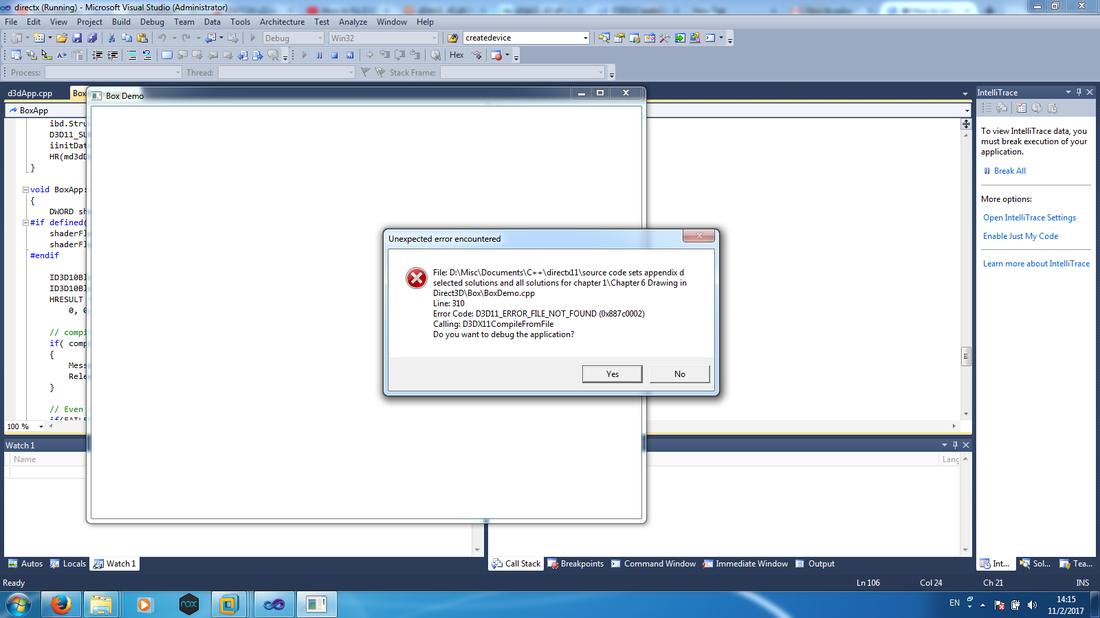1. You really should learn DX11 instead of 9... 9 is getting really old at this point.
2. If you give up this easily, you're not gonna make it that far, bugs caused by yourself and not by yourself can be a real pain to track down sometimes.
3. You already have a hint in your previous post. Google it.
4. If you look at the code it tries to create a debug device because you're compiling a debug build... why not try a release build and see if the error goes away? Not ideal but see if it at least gets rid of that error.
edit - also if you can try it on another machine do that just to see if it really is your machine or not.