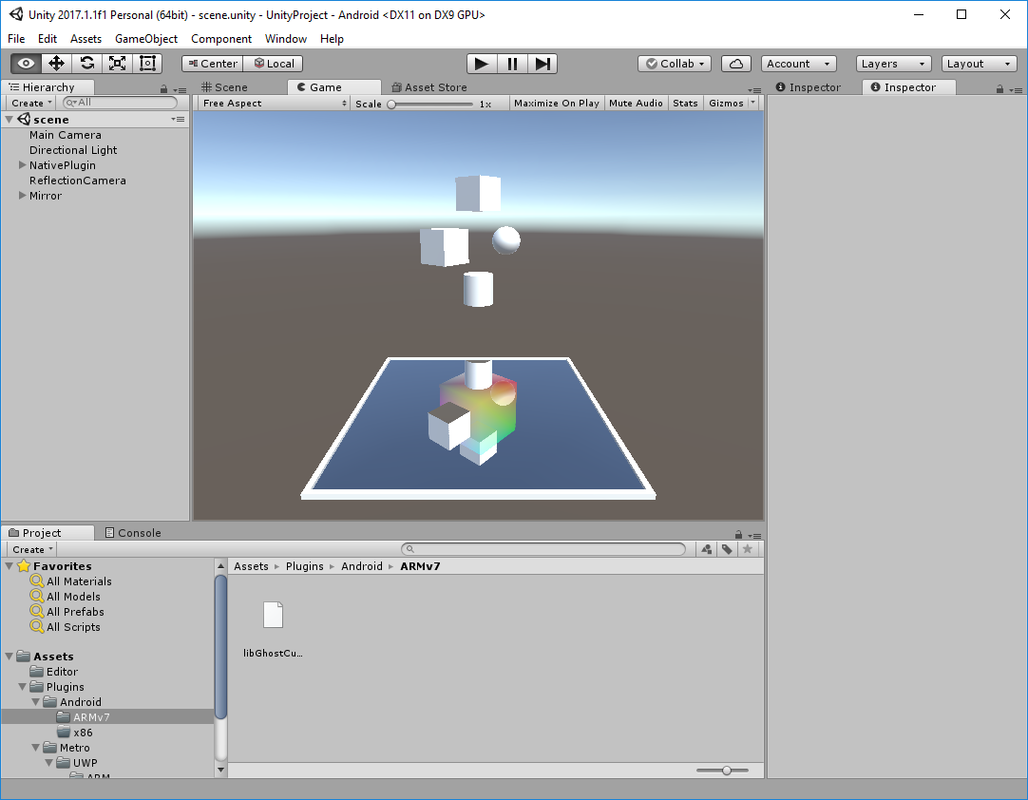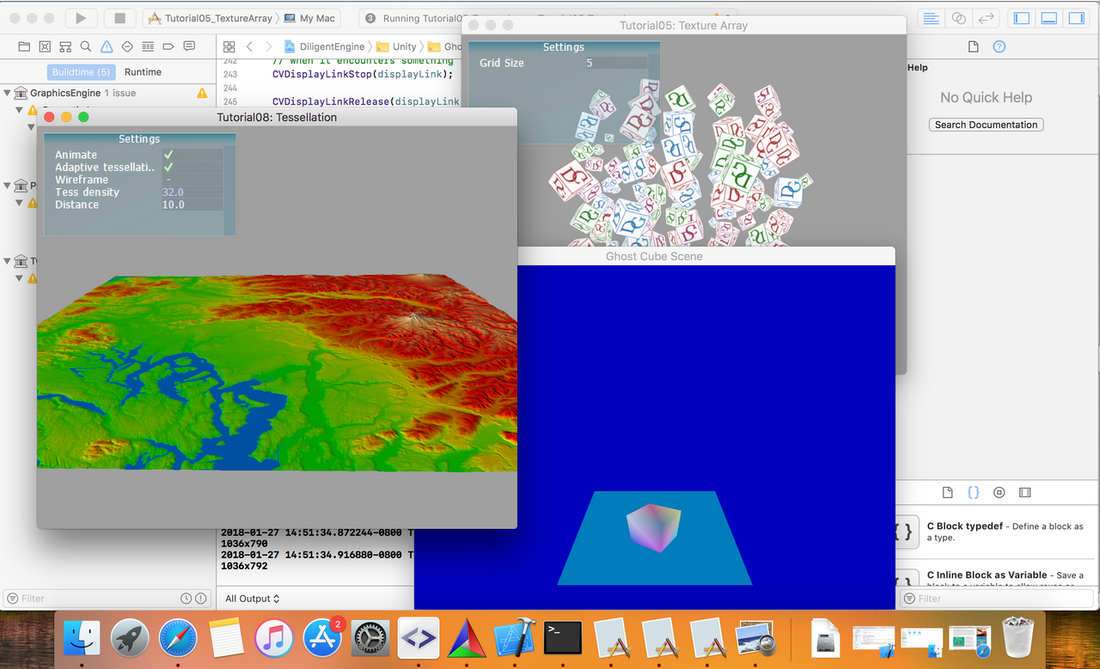Hello!
I would like to introduce Diligent Engine, a project that I've been recently working on. Diligent Engine is a light-weight cross-platform abstraction layer between the application and the platform-specific graphics API. Its main goal is to take advantages of the next-generation APIs such as Direct3D12 and Vulkan, but at the same time provide support for older platforms via Direct3D11, OpenGL and OpenGLES. Diligent Engine exposes common front-end for all supported platforms and provides interoperability with underlying native API. Shader source code converter allows shaders authored in HLSL to be translated to GLSL and used on all platforms. Diligent Engine supports integration with Unity and is designed to be used as a graphics subsystem in a standalone game engine, Unity native plugin or any other 3D application. It is distributed under Apache 2.0 license and is free to use. Full source code is available for download on GitHub.
Features:
-
True cross-platform
-
Exact same client code for all supported platforms and rendering backends
- No #if defined(_WIN32) ... #elif defined(LINUX) ... #elif defined(ANDROID) ...
- No #if defined(D3D11) ... #elif defined(D3D12) ... #elif defined(OPENGL) ...
- Exact same HLSL shaders run on all platforms and all backends
-
Exact same client code for all supported platforms and rendering backends
-
Modular design
- Components are clearly separated logically and physically and can be used as needed
- Only take what you need for your project (do not want to keep samples and tutorials in your codebase? Simply remove Samples submodule. Only need core functionality? Use only Core submodule)
- No 15000 lines-of-code files
-
Clear object-based interface
- No global states
-
Key graphics features:
- Automatic shader resource binding designed to leverage the next-generation rendering APIs
-
Multithreaded command buffer generation
- 50,000 draw calls at 300 fps with D3D12 backend
- Descriptor, memory and resource state management
- Modern c++ features to make code fast and reliable
The following platforms and low-level APIs are currently supported:
- Windows Desktop: Direct3D11, Direct3D12, OpenGL
- Universal Windows: Direct3D11, Direct3D12
- Linux: OpenGL
- Android: OpenGLES
- MacOS: OpenGL
- iOS: OpenGLES
API Basics
Initialization
The engine can perform initialization of the API or attach to already existing D3D11/D3D12 device or OpenGL/GLES context. For instance, the following code shows how the engine can be initialized in D3D12 mode:
#include "RenderDeviceFactoryD3D12.h"
using namespace Diligent;
// ...
GetEngineFactoryD3D12Type GetEngineFactoryD3D12 = nullptr;
// Load the dll and import GetEngineFactoryD3D12() function
LoadGraphicsEngineD3D12(GetEngineFactoryD3D12);
auto *pFactoryD3D11 = GetEngineFactoryD3D12();
EngineD3D12Attribs EngD3D12Attribs;
EngD3D12Attribs.CPUDescriptorHeapAllocationSize[0] = 1024;
EngD3D12Attribs.CPUDescriptorHeapAllocationSize[1] = 32;
EngD3D12Attribs.CPUDescriptorHeapAllocationSize[2] = 16;
EngD3D12Attribs.CPUDescriptorHeapAllocationSize[3] = 16;
EngD3D12Attribs.NumCommandsToFlushCmdList = 64;
RefCntAutoPtr<IRenderDevice> pRenderDevice;
RefCntAutoPtr<IDeviceContext> pImmediateContext;
SwapChainDesc SwapChainDesc;
RefCntAutoPtr<ISwapChain> pSwapChain;
pFactoryD3D11->CreateDeviceAndContextsD3D12( EngD3D12Attribs, &pRenderDevice,
&pImmediateContext, 0 );
pFactoryD3D11->CreateSwapChainD3D12( pRenderDevice, pImmediateContext, SwapChainDesc,
hWnd, &pSwapChain );Creating Resources
Device resources are created by the render device. The two main resource types are buffers, which represent linear memory, and textures, which use memory layouts optimized for fast filtering. To create a buffer, you need to populate BufferDesc structure and call IRenderDevice::CreateBuffer(). The following code creates a uniform (constant) buffer:
BufferDesc BuffDesc;
BufferDesc.Name = "Uniform buffer";
BuffDesc.BindFlags = BIND_UNIFORM_BUFFER;
BuffDesc.Usage = USAGE_DYNAMIC;
BuffDesc.uiSizeInBytes = sizeof(ShaderConstants);
BuffDesc.CPUAccessFlags = CPU_ACCESS_WRITE;
m_pDevice->CreateBuffer( BuffDesc, BufferData(), &m_pConstantBuffer );Similar, to create a texture, populate TextureDesc structure and call IRenderDevice::CreateTexture() as in the following example:
TextureDesc TexDesc;
TexDesc.Name = "My texture 2D";
TexDesc.Type = TEXTURE_TYPE_2D;
TexDesc.Width = 1024;
TexDesc.Height = 1024;
TexDesc.Format = TEX_FORMAT_RGBA8_UNORM;
TexDesc.Usage = USAGE_DEFAULT;
TexDesc.BindFlags = BIND_SHADER_RESOURCE | BIND_RENDER_TARGET | BIND_UNORDERED_ACCESS;
TexDesc.Name = "Sample 2D Texture";
m_pRenderDevice->CreateTexture( TexDesc, TextureData(), &m_pTestTex );Initializing Pipeline State
Diligent Engine follows Direct3D12 style to configure the graphics/compute pipeline. One big Pipelines State Object (PSO) encompasses all required states (all shader stages, input layout description, depth stencil, rasterizer and blend state descriptions etc.)
Creating Shaders
To create a shader, populate ShaderCreationAttribs structure. An important member is ShaderCreationAttribs::SourceLanguage. The following are valid values for this member:
- SHADER_SOURCE_LANGUAGE_DEFAULT - The shader source format matches the underlying graphics API: HLSL for D3D11 or D3D12 mode, and GLSL for OpenGL and OpenGLES modes.
- SHADER_SOURCE_LANGUAGE_HLSL - The shader source is in HLSL. For OpenGL and OpenGLES modes, the source code will be converted to GLSL. See shader converter for details.
- SHADER_SOURCE_LANGUAGE_GLSL - The shader source is in GLSL. There is currently no GLSL to HLSL converter.
To allow grouping of resources based on the frequency of expected change, Diligent Engine introduces classification of shader variables:
- Static variables (SHADER_VARIABLE_TYPE_STATIC) are variables that are expected to be set only once. They may not be changed once a resource is bound to the variable. Such variables are intended to hold global constants such as camera attributes or global light attributes constant buffers.
- Mutable variables (SHADER_VARIABLE_TYPE_MUTABLE) define resources that are expected to change on a per-material frequency. Examples may include diffuse textures, normal maps etc.
- Dynamic variables (SHADER_VARIABLE_TYPE_DYNAMIC) are expected to change frequently and randomly.
This post describes the resource binding model in Diligent Engine.
The following is an example of shader initialization:
ShaderCreationAttribs Attrs;
Attrs.Desc.Name = "MyPixelShader";
Attrs.FilePath = "MyShaderFile.fx";
Attrs.SearchDirectories = "shaders;shaders\\inc;";
Attrs.EntryPoint = "MyPixelShader";
Attrs.Desc.ShaderType = SHADER_TYPE_PIXEL;
Attrs.SourceLanguage = SHADER_SOURCE_LANGUAGE_HLSL;
BasicShaderSourceStreamFactory BasicSSSFactory(Attrs.SearchDirectories);
Attrs.pShaderSourceStreamFactory = &BasicSSSFactory;
ShaderVariableDesc ShaderVars[] =
{
{"g_StaticTexture", SHADER_VARIABLE_TYPE_STATIC},
{"g_MutableTexture", SHADER_VARIABLE_TYPE_MUTABLE},
{"g_DynamicTexture", SHADER_VARIABLE_TYPE_DYNAMIC}
};
Attrs.Desc.VariableDesc = ShaderVars;
Attrs.Desc.NumVariables = _countof(ShaderVars);
Attrs.Desc.DefaultVariableType = SHADER_VARIABLE_TYPE_STATIC;
StaticSamplerDesc StaticSampler;
StaticSampler.Desc.MinFilter = FILTER_TYPE_LINEAR;
StaticSampler.Desc.MagFilter = FILTER_TYPE_LINEAR;
StaticSampler.Desc.MipFilter = FILTER_TYPE_LINEAR;
StaticSampler.TextureName = "g_MutableTexture";
Attrs.Desc.NumStaticSamplers = 1;
Attrs.Desc.StaticSamplers = &StaticSampler;
ShaderMacroHelper Macros;
Macros.AddShaderMacro("USE_SHADOWS", 1);
Macros.AddShaderMacro("NUM_SHADOW_SAMPLES", 4);
Macros.Finalize();
Attrs.Macros = Macros;
RefCntAutoPtr<IShader> pShader;
m_pDevice->CreateShader( Attrs, &pShader );Creating the Pipeline State Object
To create a pipeline state object, define instance of PipelineStateDesc structure. The structure defines the pipeline specifics such as if the pipeline is a compute pipeline, number and format of render targets as well as depth-stencil format:
// This is a graphics pipeline
PSODesc.IsComputePipeline = false;
PSODesc.GraphicsPipeline.NumRenderTargets = 1;
PSODesc.GraphicsPipeline.RTVFormats[0] = TEX_FORMAT_RGBA8_UNORM_SRGB;
PSODesc.GraphicsPipeline.DSVFormat = TEX_FORMAT_D32_FLOAT;The structure also defines depth-stencil, rasterizer, blend state, input layout and other parameters. For instance, rasterizer state can be defined as in the code snippet below:
// Init rasterizer state
RasterizerStateDesc &RasterizerDesc = PSODesc.GraphicsPipeline.RasterizerDesc;
RasterizerDesc.FillMode = FILL_MODE_SOLID;
RasterizerDesc.CullMode = CULL_MODE_NONE;
RasterizerDesc.FrontCounterClockwise = True;
RasterizerDesc.ScissorEnable = True;
//RSDesc.MultisampleEnable = false; // do not allow msaa (fonts would be degraded)
RasterizerDesc.AntialiasedLineEnable = False;When all fields are populated, call IRenderDevice::CreatePipelineState() to create the PSO:
m_pDev->CreatePipelineState(PSODesc, &m_pPSO);Binding Shader Resources
Shader resource binding in Diligent Engine is based on grouping variables in 3 different groups (static, mutable and dynamic). Static variables are variables that are expected to be set only once. They may not be changed once a resource is bound to the variable. Such variables are intended to hold global constants such as camera attributes or global light attributes constant buffers. They are bound directly to the shader object:
PixelShader->GetShaderVariable( "g_tex2DShadowMap" )->Set( pShadowMapSRV );
Mutable and dynamic variables are bound via a new object called Shader Resource Binding (SRB), which is created by the pipeline state:
m_pPSO->CreateShaderResourceBinding(&m_pSRB);Dynamic and mutable resources are then bound through SRB object:
m_pSRB->GetVariable(SHADER_TYPE_VERTEX, "tex2DDiffuse")->Set(pDiffuseTexSRV);
m_pSRB->GetVariable(SHADER_TYPE_VERTEX, "cbRandomAttribs")->Set(pRandomAttrsCB);The difference between mutable and dynamic resources is that mutable ones can only be set once for every instance of a shader resource binding. Dynamic resources can be set multiple times. It is important to properly set the variable type as this may affect performance. Static variables are generally most efficient, followed by mutable. Dynamic variables are most expensive from performance point of view. This post explains shader resource binding in more details.
Setting the Pipeline State and Invoking Draw Command
Before any draw command can be invoked, all required vertex and index buffers as well as the pipeline state should be bound to the device context:
// Clear render target
const float zero[4] = {0, 0, 0, 0};
m_pContext->ClearRenderTarget(nullptr, zero);
// Set vertex and index buffers
IBuffer *buffer[] = {m_pVertexBuffer};
Uint32 offsets[] = {0};
Uint32 strides[] = {sizeof(MyVertex)};
m_pContext->SetVertexBuffers(0, 1, buffer, strides, offsets, SET_VERTEX_BUFFERS_FLAG_RESET);
m_pContext->SetIndexBuffer(m_pIndexBuffer, 0);
m_pContext->SetPipelineState(m_pPSO);Also, all shader resources must be committed to the device context:
m_pContext->CommitShaderResources(m_pSRB, COMMIT_SHADER_RESOURCES_FLAG_TRANSITION_RESOURCES);When all required states and resources are bound, IDeviceContext::Draw() can be used to execute draw command or IDeviceContext::DispatchCompute() can be used to execute compute command. Note that for a draw command, graphics pipeline must be bound, and for dispatch command, compute pipeline must be bound. Draw() takes DrawAttribs structure as an argument. The structure members define all attributes required to perform the command (primitive topology, number of vertices or indices, if draw call is indexed or not, if draw call is instanced or not, if draw call is indirect or not, etc.). For example:
DrawAttribs attrs;
attrs.IsIndexed = true;
attrs.IndexType = VT_UINT16;
attrs.NumIndices = 36;
attrs.Topology = PRIMITIVE_TOPOLOGY_TRIANGLE_LIST;
pContext->Draw(attrs);Tutorials and Samples
The GitHub repository contains a number of tutorials and sample applications that demonstrate the API usage.
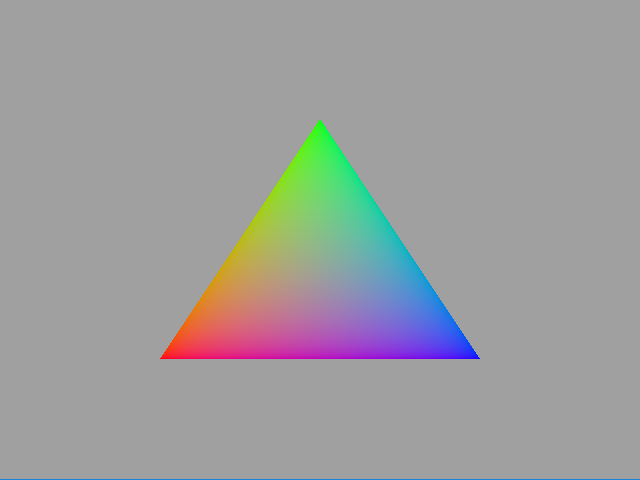
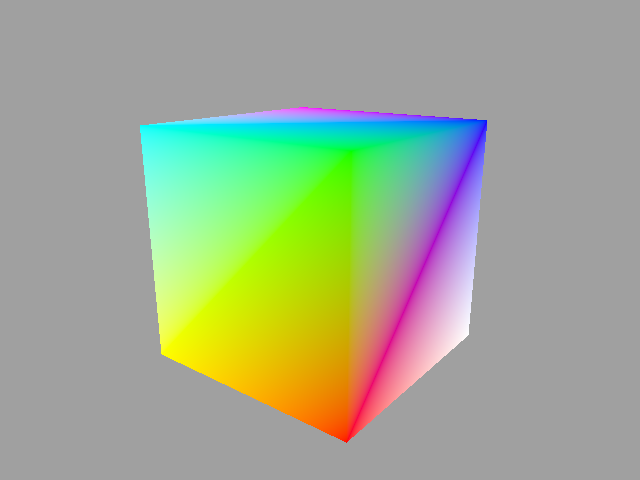

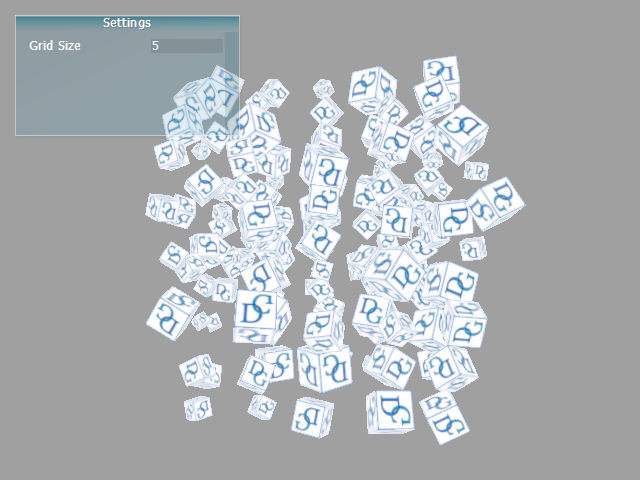
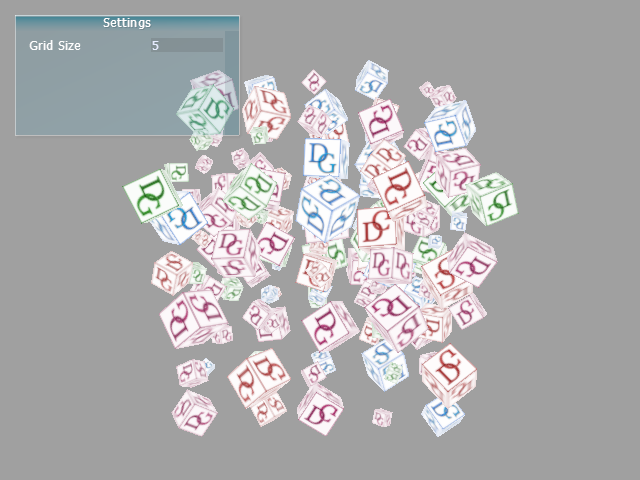
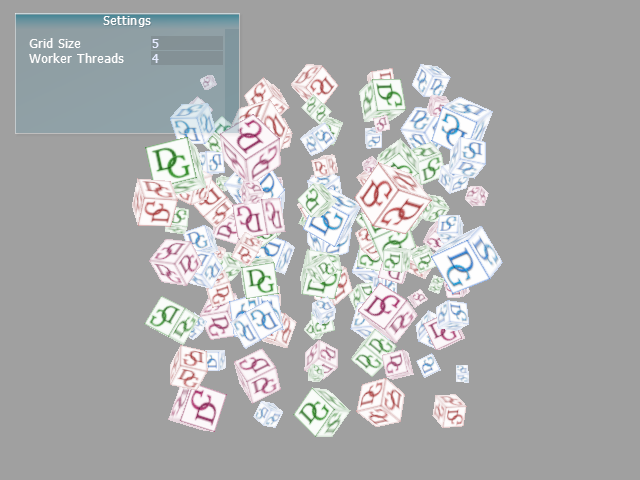
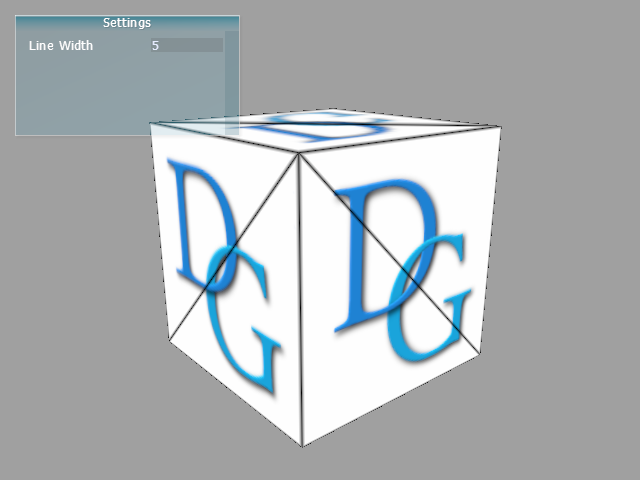
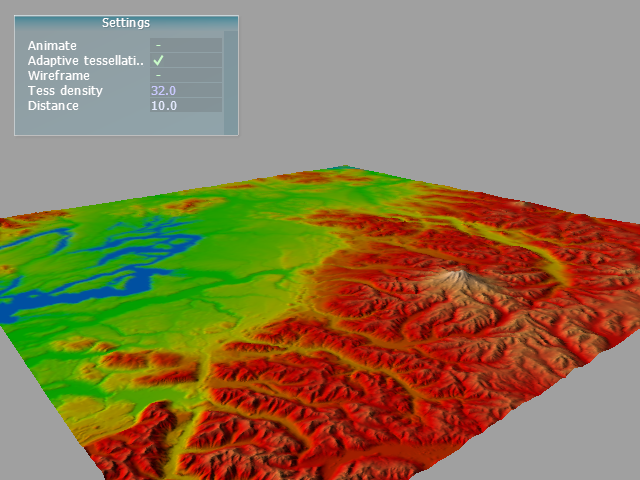
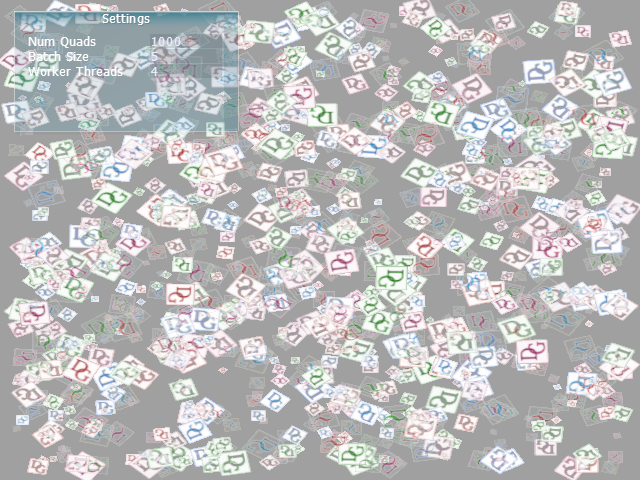
This tutorial shows how to render multiple 2D quads, frequently swithcing textures and blend modes.
AntTweakBar sample demonstrates how to use AntTweakBar library to create simple user interface.
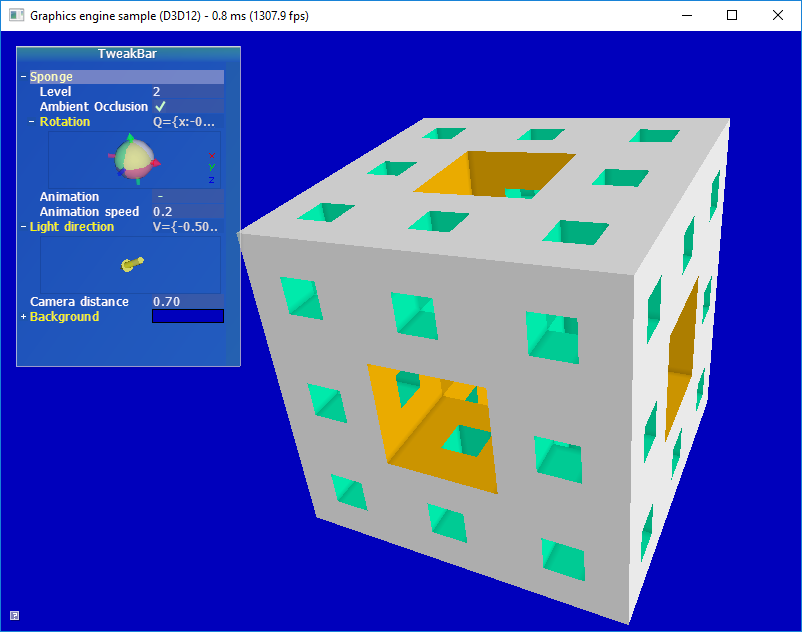
Atmospheric scattering sample is a more advanced example. It demonstrates how Diligent Engine can be used to implement various rendering tasks: loading textures from files, using complex shaders, rendering to textures, using compute shaders and unordered access views, etc.
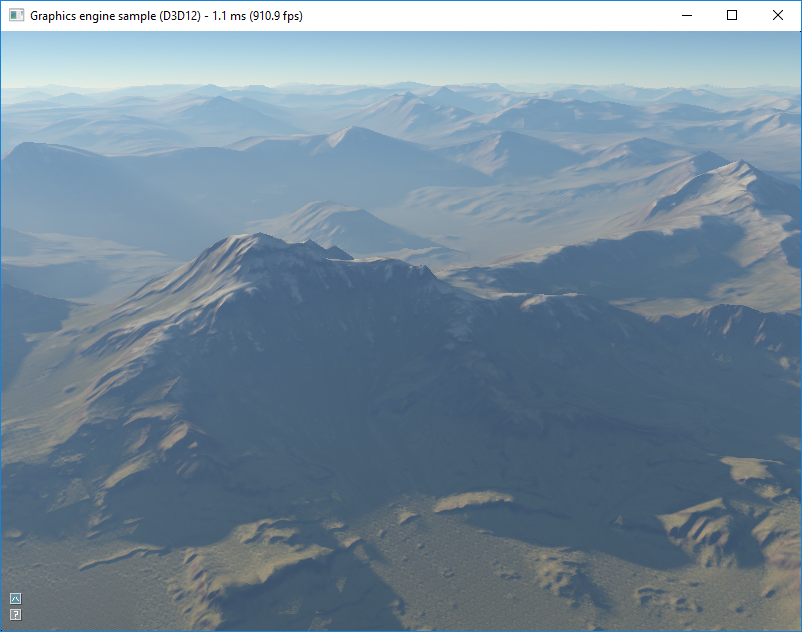
The repository includes Asteroids performance benchmark based on this demo developed by Intel. It renders 50,000 unique textured asteroids and lets compare performance of D3D11 and D3D12 implementations. Every asteroid is a combination of one of 1000 unique meshes and one of 10 unique textures.
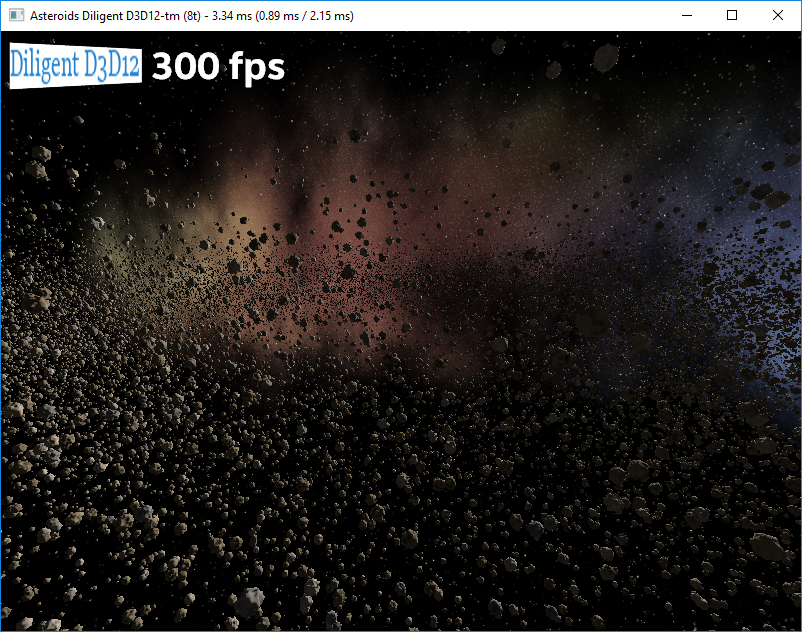
Integration with Unity
Diligent Engine supports integration with Unity through Unity low-level native plugin interface. The engine relies on Native API Interoperability to attach to the graphics API initialized by Unity. After Diligent Engine device and context are created, they can be used us usual to create resources and issue rendering commands. GhostCubePlugin shows an example how Diligent Engine can be used to render a ghost cube only visible as a reflection in a mirror.