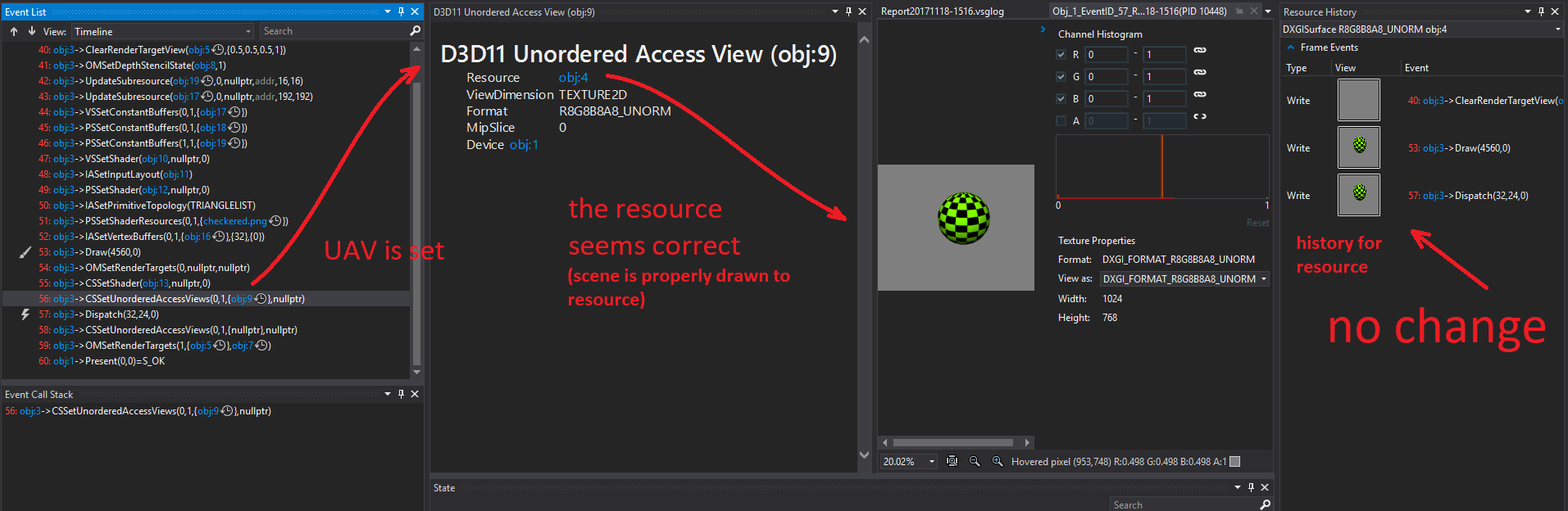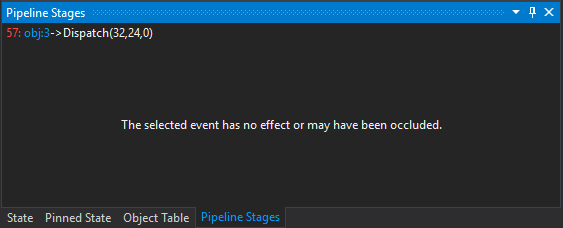SOLVED: I had written
Dispatch(32, 24, 0)instead of
Dispatch(32, 24, 1)
I'm attempting to implement some basic post-processing in my "engine" and the HLSL part of the Compute Shader and such I think I've understood, however I'm at a loss at how to actually get/use it's output for rendering to the screen.
Assume I'm doing something to a UAV in my CS:
RWTexture2D<float4> InputOutputMap : register(u0);I want that texture to essentially "be" the backbuffer.
I'm pretty certain I'm doing something wrong when I create the views (what I think I'm doing is having the backbuffer be bound as render target aswell as UAV and then using it in my CS):
DXGI_SWAP_CHAIN_DESC scd;
ZeroMemory(&scd, sizeof(DXGI_SWAP_CHAIN_DESC));
scd.BufferCount = 1;
scd.BufferDesc.Format = DXGI_FORMAT_R8G8B8A8_UNORM;
scd.BufferUsage = DXGI_USAGE_RENDER_TARGET_OUTPUT | DXGI_USAGE_SHADER_INPUT | DXGI_USAGE_UNORDERED_ACCESS;
scd.OutputWindow = wndHandle;
scd.SampleDesc.Count = 1;
scd.Windowed = TRUE;
HRESULT hr = D3D11CreateDeviceAndSwapChain(NULL,
D3D_DRIVER_TYPE_HARDWARE,
NULL,
NULL,
NULL,
NULL,
D3D11_SDK_VERSION,
&scd,
&gSwapChain,
&gDevice,
NULL,
&gDeviceContext);
// get the address of the back buffer
ID3D11Texture2D* pBackBuffer = nullptr;
gSwapChain->GetBuffer(0, __uuidof(ID3D11Texture2D), (LPVOID*)&pBackBuffer);
// use the back buffer address to create the render target
gDevice->CreateRenderTargetView(pBackBuffer, NULL, &gBackbufferRTV);
// set the render target as the back buffer
CreateDepthStencilBuffer();
gDeviceContext->OMSetRenderTargets(1, &gBackbufferRTV, depthStencilView);
//UAV for compute shader
D3D11_UNORDERED_ACCESS_VIEW_DESC uavd;
ZeroMemory(&uavd, sizeof(uavd));
uavd.Format = DXGI_FORMAT_R8G8B8A8_UNORM;
uavd.ViewDimension = D3D11_UAV_DIMENSION_TEXTURE2D;
uavd.Texture2D.MipSlice = 1;
gDevice->CreateUnorderedAccessView(pBackBuffer, &uavd, &gUAV);
pBackBuffer->Release();
After I render the scene, I dispatch like this:
gDeviceContext->OMSetRenderTargets(0, NULL, NULL);
m_vShaders["cs1"]->Bind();
gDeviceContext->CSSetUnorderedAccessViews(0, 1, &gUAV, 0);
gDeviceContext->Dispatch(32, 24, 0); //hard coded
ID3D11UnorderedAccessView* nullview = { nullptr };
gDeviceContext->CSSetUnorderedAccessViews(0, 1, &nullview, 0);
gDeviceContext->OMSetRenderTargets(1, &gBackbufferRTV, depthStencilView);
gSwapChain->Present(0, 0);Worth noting is the scene is rendered as usual, but I dont get any results from the CS (simple gaussian blur)
I'm sure it's something fairly basic I'm doing wrong, perhaps my understanding of render targets / views / what have you is just completely wrong and my approach just makes no sense.
If someone with more experience could point me in the right direction I would really appreciate it!
On a side note, I'd really like to learn more about this kind of stuff. I can really see the potential of the CS aswell as rendering to textures and using them for whatever in the engine so I would love it if you know some good resources I can read about this!
Thank you <3
P.S I excluded the .hlsl since I cant imagine that being the issue, but if you think you need it to help me just ask
P:P:S. As you can see this is my first post however I do have another account, but I can't log in with it because gamedev.net just keeps asking me to accept terms and then logs me out when I do over and over