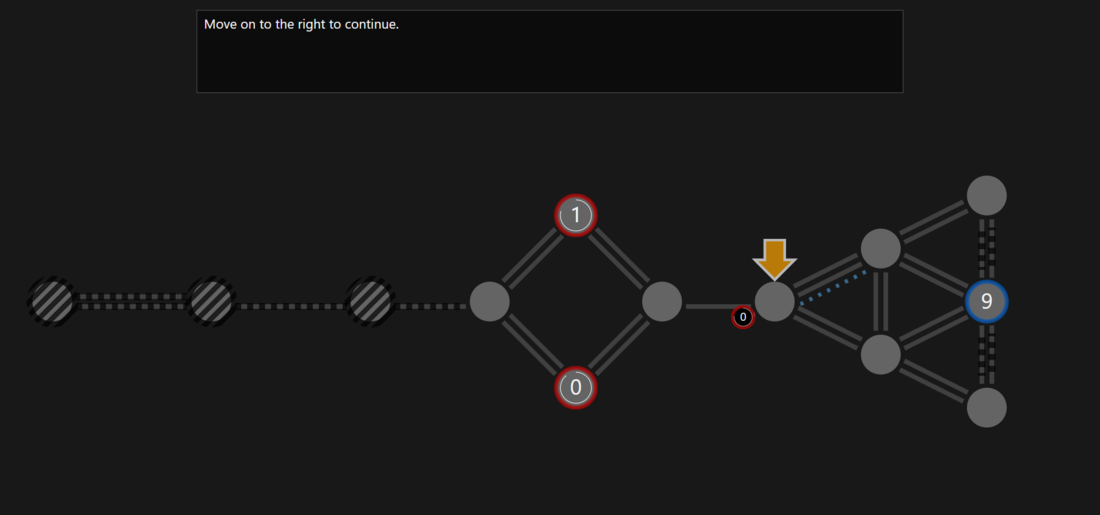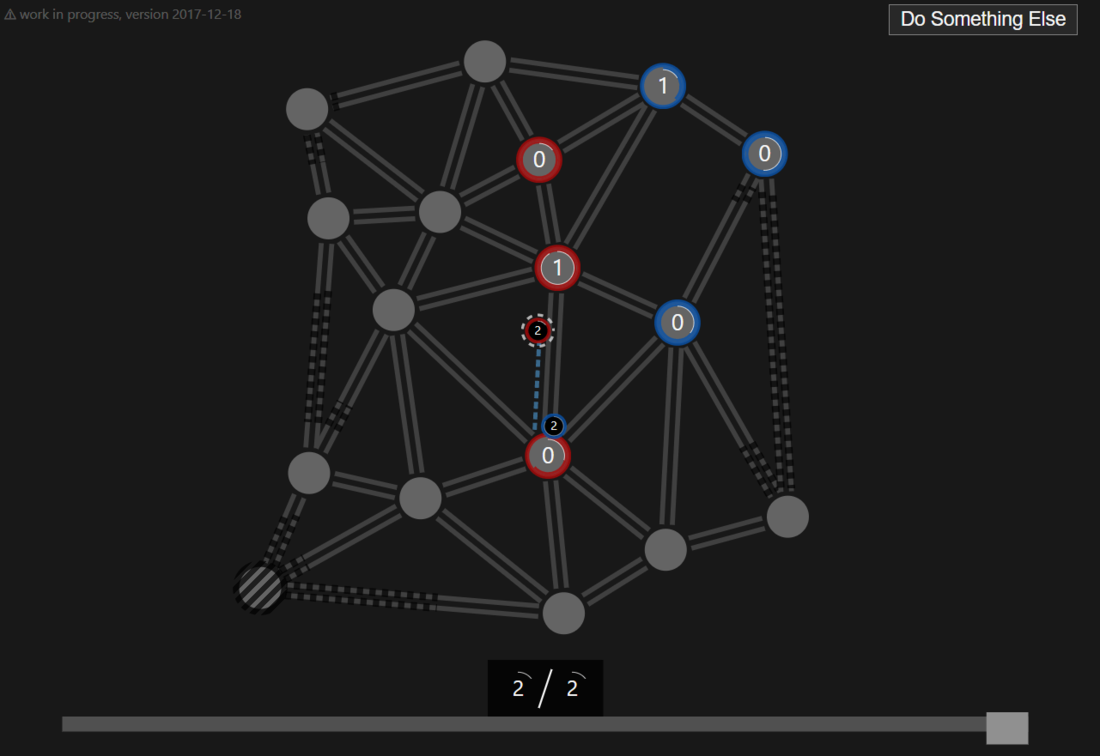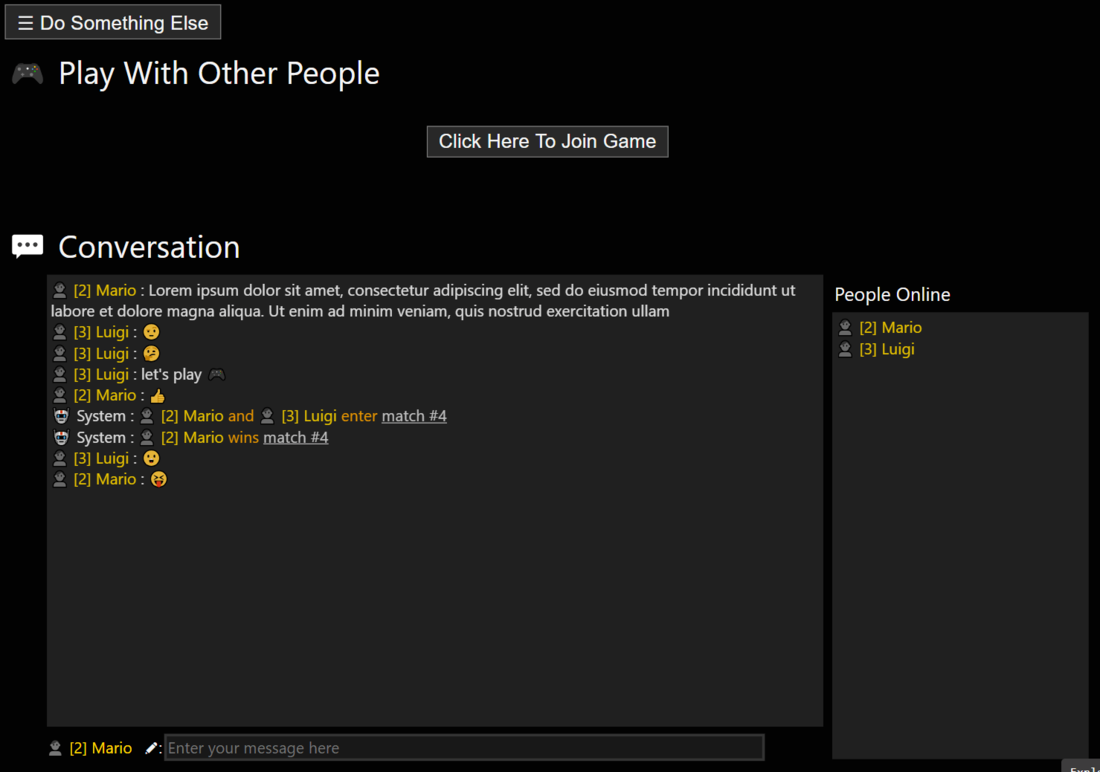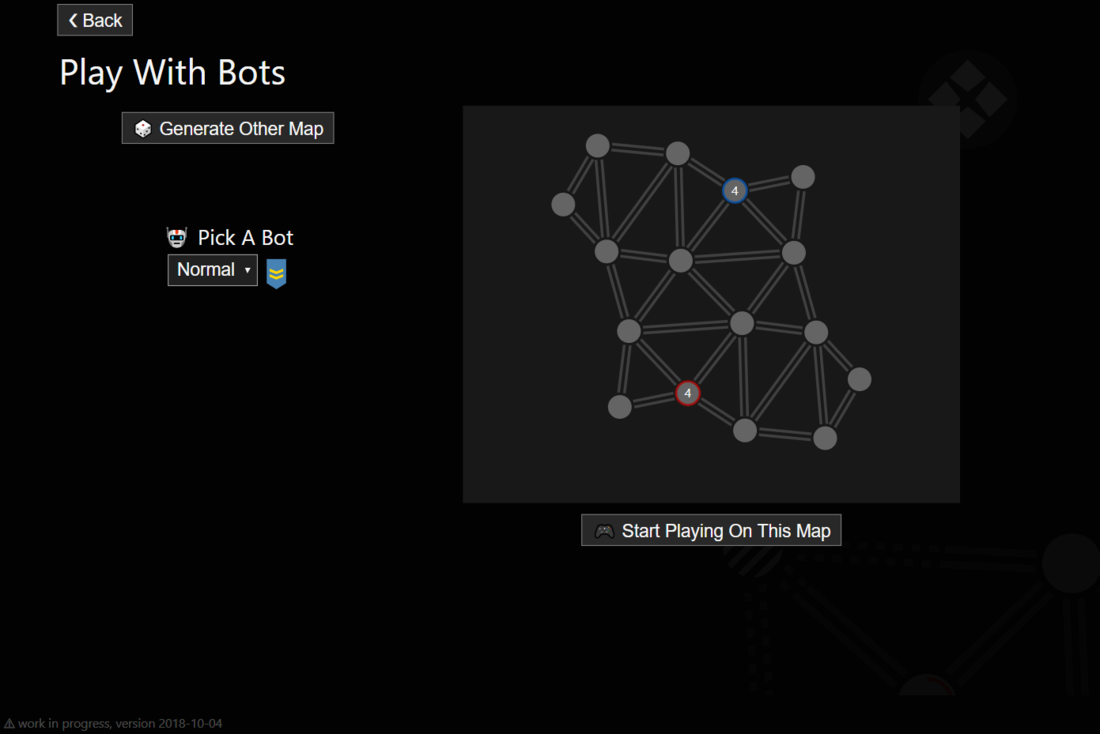DRTS Update - Improving tutorial and playing with bots
Today I released a new version of DRTS. You can play it now at https://distilledgames.itch.io/distilled-rts
The changes made since the last release are primarily about the tutorial and playing with bots.
Tutorial
Hugo Blanco recently helped me test the game. He patiently worked through the tutorial and so I learned about stumbling blocks in there. Based on these observations, I compiled a list of planned changes to improve the tutorial and UI
Selecting The Split Ratio
When testing the tutorial, we found a problem in the stage which instructs the player to split his unit. In the step to select the split ratio, there was insufficient guidance on how to proceed. I implemented several changes to improve this and also make the UI for this easier to use in general:
-
In the tutorial step, visually point out a location the player can click on to complete the step. This is done by displaying an arrow pointing to the slider control.
-
Make the slider control react to moving the mouse over it, to help understand that we can interact with this thing.
-
Make the slider control work the same way with all mouse buttons.
The video below shows how this part of the tutorial looks like now: 
Some other improvements made in the tutorial:
-
Enable the player to complete the tutorial without relying on external instructions about camera controls: In the tutorial, the camera automatically follows the action to make sure the player can always see everything of interest.
-
The visuals to draw attention to objects to interact with now also indicate if the player should use a specific mouse button.
Playing with Bots
There are now more maps to play on. You will find a new map each time you start a game. I expanded the map generation function to create symmetric maps. With this release, you will automatically get a symmetric map when starting a game.
Since the last release, several bugs have been fixed:
-
Fix a distracting visual glitch discovered by Hugo: Avoid splitting a unit when the resulting units are going to be merged in the next progress step anyway.
-
Game World Movement: Opponents units block each others movement on opposite edges.
-
Game World Movement: Opponents unit blocks movement from node to edge.
-
Game World Combat: Make unit attack the unit blocking its movement with the highest priority.