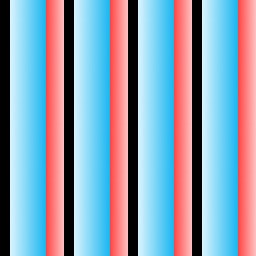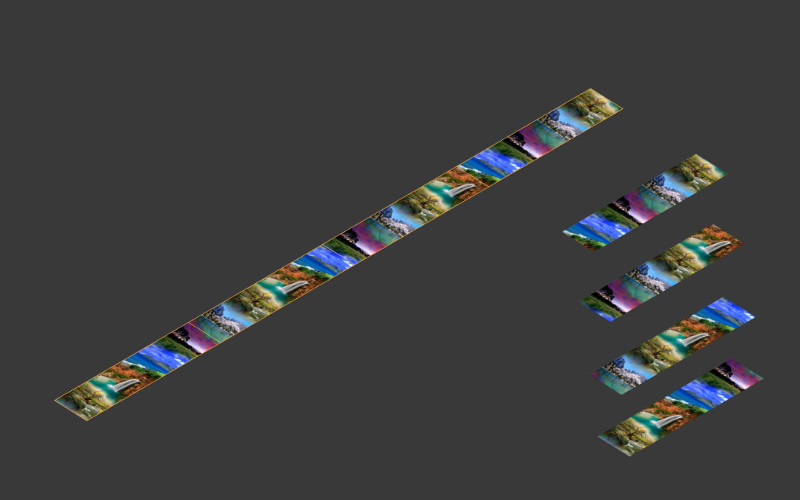Just now, Scouting Ninja said:How so? Pixels will still bleed into each other if you use the wrong types of mips and irregular geometry stays the same no matter if the texture is long or square.
Changing the shape of your texture does not change the way it all works.
Can you show a small example of what your trying to do?
In your first example image each 64x64 part should tile in the up direction, not horizontally. With them layed out like that each part will be tiled automatically in the shader, in one direction.